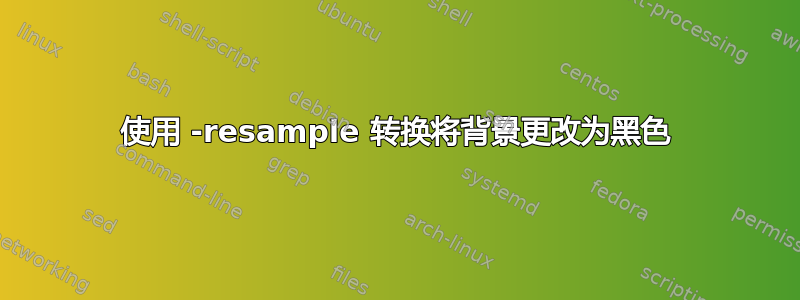
当我创建 PDF 并使用转换来增加图像分辨率时,由于某种原因,背景会变为黑色。以下是示例
\documentclass{amsart}
\begin{document}
\begin{center}
{\Huge \bf
Please leave deliveries\\
for the White House \\
in the carport \\
$\Longleftarrow$
}
\end{center}
\end{document}
如果你创建此文件的 pdf(命名为 foo.pdf),然后输入
convert -background white -resample 200 foo.pdf foo.jpg
您将获得一个全黑色的 jpg 文件。''
我正在运行 16.04,转换版本是
版本:ImageMagick 6.8.9-9 Q16 x86_64 2018-06-11
有人能给我建议吗?谢谢
答案1
将透明图像转换为 jpg(一种不识别 alpha 通道的格式)时可能会发生这种情况。您可以通过-flatten在命令中添加选项来避免此问题:
convert -resample 200 foo.pdf -flatten foo.jpg
它将根据输入合成最终图像,考虑透明度并默认为白色背景。


