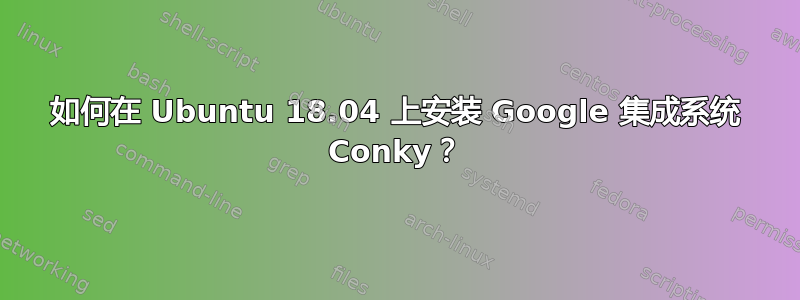
我正在尝试在我的计算机上安装 Google 集成系统 Conky。 链接在这里我正在遵循。我一步一步地遵循指南。所有文件都已下载并作为 出现在我的主目录中GoogleintegratedSystemConky。我还运行了 中的脚本,gisc.sh但什么也没发生。我不知道下一步该怎么做。请帮我在我的计算机上配置它。提前致谢。
错误:
conky: Syntax error (conkyrc:2: '=' expected near 'yes') while reading config file.
conky: Assuming it's in old syntax and attempting conversion.
conky: desktop window (200014) is subwindow of root window (2ac)
conky: drawing to desktop window
conky: drawing to double buffer
X Error of failed request: BadMatch (invalid parameter attributes)
Major opcode of failed request: 145 (DOUBLE-BUFFER)
Minor opcode of failed request: 1 (DBEAllocateBackBufferName)
Serial number of failed request: 75
Current serial number in output stream: 76
conky: Syntax error (conkyKeepRc:2: unexpected symbol near '#') while reading config file.
conky: Assuming it's in old syntax and attempting conversion.
conky: desktop window (200014) is subwindow of root window (2ac)
conky: window type - override
conky: drawing to created window (0x2600001)
X Error of failed request: BadMatch (invalid parameter attributes)
Major opcode of failed request: 1 (X_CreateWindow)
Serial number of failed request: 73
Current serial number in output stream: 77
答案1
抱歉,这些长评论讨论令人失望。这是我能做的最好的。但配置很差。它有制动,会占用你很多时间。
这就是我所做的。
1) 我有 teejeetech conky 管理器。你必须安装它。
http://www.teejeetech.in/p/conky-manager.html
2)我下载了 mustafaozhan/GoogleIntegratedSystemConky 的 zip 文件,并将其解压到 ~/.config 文件夹中
3)在~/.conky文件夹中创建一个新文件夹,并复制文件conkyrc和conkyKeepRc
4)打开conky管理器并运行代码。
5)设置背景文件夹中的背景图像
警告:您必须自行承担风险。对我来说,conky 会闪烁并导致计算机挂起。
我不擅长 Python。此外,你得靠自己了。如果你已经设法修复了它,请分享详细信息。我也会使用这个 conky。




