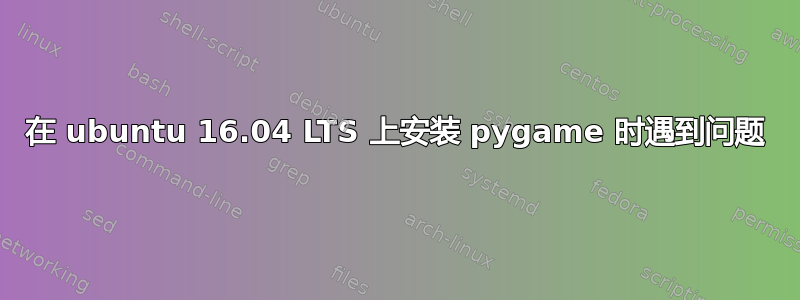
我很难安装pygame在我的Ubuntu 16.04 LTS。 我用蟒蛇3。这些是我安装 pygame 所采取的步骤:
1.首先我安装pip:
sudo python3 get-pip.py
这是运行的输出pip --version:
pip 10.0.1 from /usr/local/lib/python3.5/dist-packages/pip (python 3.5)
- 我执行了以下命令:
sudo apt-get install python3-dev mercurial
sudo apt-get install libsdl-image1.2-dev libsdl2-dev libsdl-ttf2.0-dev
- 然后我执行了以下命令:
pip install --user hg+http://bitbucket.org/pygame/pygame
这是终端中的结果:
Collecting hg+http://bitbucket.org/pygame/pygame
Cloning hg http://bitbucket.org/pygame/pygame to /tmp/pip-req-build-hxy86__i
abort: error: Connection reset by peer
Command "hg clone --noupdate -q http://bitbucket.org/pygame/pygame /tmp/pip-req-build-hxy86__i" failed with error code 255 in None
并且无法安装 pygame。我该怎么办??
答案1
要在 Ubuntu 16.04 上安装 PyGame for Python 3.x(默认 python3 是版本 3.5.1),请打开终端并输入:
sudo apt install python3-setuptools
sudo easy_install3 pip
python3 -m pip install --user pygame
上述命令也适用于 Ubuntu 18.04。
要在 Ubuntu 19.04 及更高版本上安装 PyGame for Python 3.x,请打开终端并输入:
sudo apt install python3-pygame
要在 Ubuntu 18.10 上安装 PyGame for Python 3.x,请打开终端并输入:
sudo nano /etc/apt/sources.list
将此行添加到 sources.list。
deb http://archive.ubuntu.com/ubuntu/ 宇宙提出的宇宙
使用键盘组合Ctrl+保存 sources.list O,然后按下+Enter退出CtrlX
更新可用软件列表并安装python3-pygame。
sudo apt update
sudo apt install python3-pygame
要在 Ubuntu 20.04 及更早版本中安装 PyGame for Python 2.x,请打开终端并输入:
sudo apt install python-pygame


