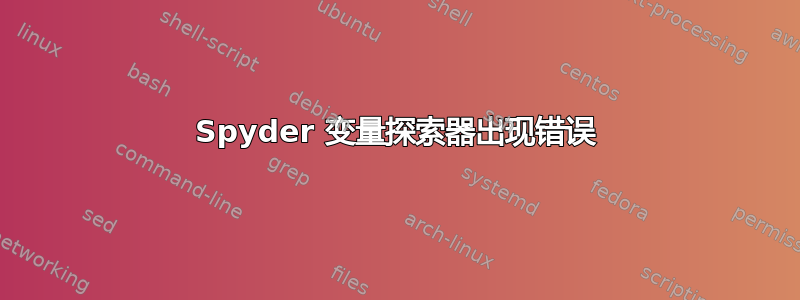
我刚刚通过和安装了Anaconda 4.5.8Spyder 。conda install spydersudo apt-get install spyder3
我使用终端运行 Spyder spyder,变量资源管理器运行正常。但是当我通过 Spyder3 在应用程序菜单中运行时,出现了以下错误:
Spyder was unable to retrieve the value of this variable from the console.
The error mesage was: ModuleNotFoundError("No module named 'numpy'",)
我使用一个简单的方法a = np.arange(0, 10, 1)。它在 pandas DataFrame 对象上也会失败。
系统似乎从终端和应用程序菜单运行不同的 Spyder。我该如何解决这个问题?我认为如果我需要通过终端运行它,速度会太慢。我想要与终端相同的 Spyder,但通过应用程序菜单启动它。
PS:我将 Spyder 的应用程序菜单 Python 解释器更改为 Anaconda 的文件夹/home/hermonjay/anaconda3/bin/python3.6,但变量资源管理器仍然出现错误。
Spyder 的 Anaconda 版本是3.2.8,应用程序是3.2.6。


