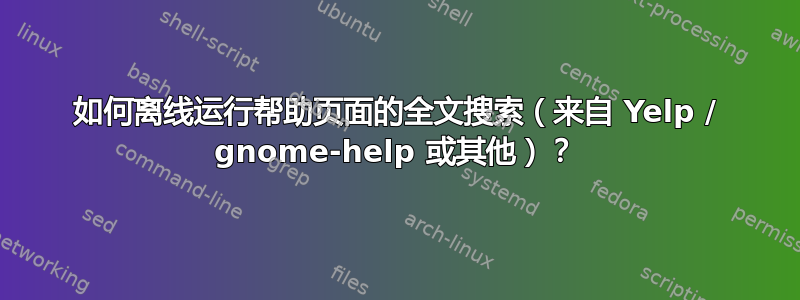
我安装了 Ubuntu 16.04 LTS 和 Ubuntu 18.04 LTS。
我想搜索文档并离线阅读(因为它包含在/usr/share/help和其他位置的已安装软件包中)。据我所知,它有三种格式:
- HTML -
.page(dpkg -S .page | grep -E /usr/share/help | awk '{print $1}' | sort | uniq | wc -l返回 12 个结果) - DocBook —
.docbook(dpkg -S .docbook | grep -E /usr/share/help | awk '{print $1}' | sort | uniq | wc -l返回 21 个结果) - 手册页(许多来自
manpath=/usr/local/man:/usr/local/share/man:/usr/share/man)
yelp这些文件由 Yelp 程序(来自包)通过可执行文件yelp和呈现gnome-help。
笔记:
- AskUbuntu 上的类似问题关于ScrollKeeper数据库(由
rarian-compat包提供)没有答案; 有一个LauchPad.net 上的 bug 726439 名为“搜索文档返回未知错误:无法解析‘URI xref:search=’”(来自 2011 年)关于 Yelp 中损坏的搜索功能。如果我在当前版本的 Yelp 中按下CtrlS搜索,它仍然会返回
searchterm未知错误
无法解析 URI“xref:search=searchterm”。
当然,我可以运行grep所有这些文件,但是可以从 Yelp 运行这样的搜索吗?
答案1
这尤其适用于 Linux 中的手册页。
find -name "cp.1.gz"| xargs zcat
答案2
尝试:
yelp man:<command>
例如:
yelp man:cp


