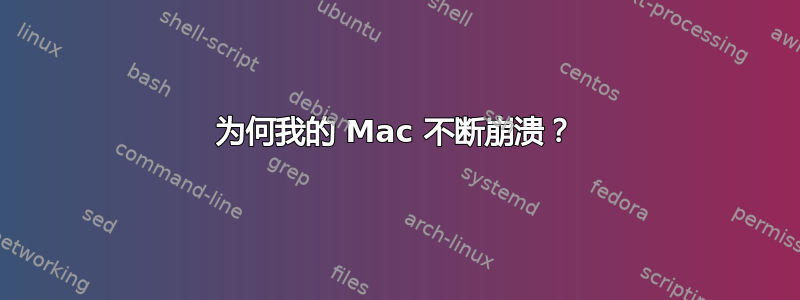
(我必须尽快完成此事,因为我觉得我的 Mac 会再次崩溃。)
我的 Mac 总是崩溃。自从我安装了 Adobe Acrobat Pro(从那时起我就删除了它)后,这种情况就开始发生了,但这可能与此无关。即使在我删除它之后,它仍然每隔几分钟就会崩溃一次。
以下是控制台中最新的崩溃日志:
2014 年 6 月 15 日 星期日 22:44:53
机器检查功能(cpu 7)0x0000000000000c09:
系列:6 型号:42 步进:7 微码:26
英特尔(R) 酷睿(TM) i7-2675QM CPU @ 2.20GHz
9 个错误报告库
存在基于阈值的错误状态
扩展更正的内存错误处理
机器检查状态 0x00000000000000004:
机器检查正在进行中
MCA 错误报告寄存器:
IA32_MC0_STATUS(0x401): 0x0000000000000000 无效
IA32_MC1_STATUS(0x405): 0x0980000000000000 无效
IA32_MC2_STATUS(0x409): 0x0000000000000000 无效
IA32_MC3_STATUS(0x40d): 0xfe00000000800400 有效
MCA 错误代码:0x0400
型号特定错误代码:0x0080
其他信息:0x00000000
基于阈值的状态:未定义
状态位:
处理器上下文损坏
ADDR 寄存器有效
MISC 寄存器有效
错误已启用
未更正的错误
错误溢出
IA32_MC3_ADDR(0x40e): 0x00003f7f817522f5
IA32_MC3_MISC(0x40f): 0x000000000003ffff
IA32_MC4_STATUS(0x411): 0x0000000000000000 无效
IA32_MC5_STATUS(0x415): 0x0020000000000000 无效
IA32_MC6_STATUS(0x419): 0x0020000000000000 无效
IA32_MC7_STATUS(0x41d): 0x0020000000000000 无效
程序包 0 已记录:
IA32_MC8_STATUS(0x421): 0x0020000000000000 无效
恐慌(cpu 1 调用者 0xffffff80002c4dd5):“机器检查位于 0xffffff7f81dd9c7f,寄存器:\n” “CR0:0x000000008001003b,CR2:0x00007f809bc00000,CR3:0x0000000000100000,CR4:0x00000000000606e0 \n” “RAX:0x000000000000031,RBX:0x000000000000000,RCX:0x000000000000001,RDX:0x000000000000000\n” “RSP: 0xffffff80e842bd80,RBP:0xffffff80e842bdb0,RSI:0x000000000000007,RDI:0xffffff8011ea2400 \n“ “R8:0xffffff8011d5a800,R9:0x000000000000000,R10:0x800000000100000,R11:0xffffff80002dad00 \n“ “R12:0x00000000000008f8,R13:0xffffff8011c29940,R14:0xffffff8011d5a800,R15: 0x0000000000000007\n" "RFL:0x000000000000046,RIP:0xffffff7f81dd9c7f,CS:0x000000000000008,SS:0x000000000000010\n" "错误代码:0x000000000000000\n"@/SourceCache/xnu/xnu-1699.32.7/osfmk/i386/trap_native.c:278
回溯(CPU 1),框架:返回地址
0xffffff80e84bcec0 : 0xffffff8000220792
0xffffff80e84bcf40 : 0xffffff80002c4dd5
0xffffff80e84bd0a0 : 0xffffff80002daf2f
0xffffff80e842bdb0 : 0xffffff7f81dc7f65
0xffffff80e842be80 : 0xffffff7f81dc9a5c
0xffffff80e842bf30 : 0xffffff80002c6422
0xffffff80e842bf50 : 0xffffff800022d375
0xffffff80e842bf90 : 0xffffff800022ccdb
0xffffff80e842bfb0 : 0xffffff8000820057
回溯中的内核扩展:
com.apple.driver.AppleIntelCPUPowerManagement(195.0)[70D39B65-894A-335D-A051-0C8B8CAFEA82]@0xffffff7f81dc6000->0xffffff7f81deefff
当前线程对应的BSD进程名:kernel_task
Mac 操作系统版本:
11G63
内核版本:
Darwin 内核版本 11.4.2:2012 年 8 月 23 日星期四 16:25:48 PDT;root:xnu-1699.32.7~1/RELEASE_X86_64
内核 UUID:FF3BB088-60A4-349C-92EA-CA649C698CE5
系统型号名称:MacBookPro8,2(Mac-94245A3940C91C80)
系统正常运行时间(纳秒):106689630414
最后加载的 kext 位于 46405102669:com.apple.driver.AppleHWSensor 1.9.5d0(地址 0xffffff7f81df0000,大小 28672)
已加载的 kexts:
org.openafs.filesystems.afs 1.6.5
com.apple.driver.AppleHWSensor 1.9.5d0
com.apple.文件系统.autofs 3.0
com.apple.driver.AudioAUUC 1.59
com.apple.driver.AppleTyMCEDriver 1.0.2d2
com.apple.驱动程序.AGPM 100.12.75
com.apple.driver.AppleMikeyHIDDriver 122
com.apple.driver.AppleHDAHardwareConfigDriver 2.2.5a5
com.apple.driver.AppleHDA 2.2.5a5
com.apple.driver.AppleMikeyDriver 2.2.5a5
com.apple.driver.AppleUpstreamUserClient 3.5.9
com.apple.kext.ATIFramebuffer 7.3.2
com.apple.driver.AppleIntelHD3000Graphics 7.3.2
com.apple.driver.SMCMotionSensor 3.0.2d6
com.apple.driver.AppleSMCPDRC 5.0.0d8
com.apple.iokit.IOUserEthernet 1.0.0d1
com.apple.iokit.IOBluetoothSerialManager 4.0.8f17
com.apple.driver.AppleSMCLMU 2.0.1d2
苹果公司
com.apple.driver.AudioIPCDriver 1.2.3
com.apple.driver.ApplePolicyControl 3.1.33
com.apple.driver.ACPI_SMC_PlatformPlugin 5.0.0d8
com.apple.driver.AppleMuxControl 3.1.33
com.apple.driver.AppleLPC 1.6.0
苹果公司
com.apple.driver.AppleBacklight 170.2.2
com.apple.driver.AppleMCCSControl 1.0.33
com.apple.driver.BroadcomUSBBluetoothHCIController 4.0.8f17
com.apple.driver.AppleUSBTCButtons 227.6
com.apple.driver.AppleUSBTCKeyEventDriver 227.6
com.apple.driver.AppleIRController 312
com.apple.driver.AppleUSBTCKeyboard 227.6
com.apple.AppleFSCompression.AppleFSCompressionTypeDataless 1.0.0d1
com.apple.AppleFSCompression.AppleFSCompressionTypeZlib 1.0.0d1
com.apple.BootCache 33
com.apple.iokit.SCSITaskUserClient 3.2.1
com.apple.driver.XsanFilter 404
com.apple.iokit.IOAHCISerialATAPI 2.0.3
com.apple.iokit.IOAHCIBlockStorage 2.1.0
com.apple.driver.AppleUSBHub 5.1.0
com.apple.driver.AppleFWOHCI 4.9.0
com.apple.driver.AirPort.Brcm4331 561.7.22
com.apple.driver.AppleSDXC 1.2.2
com.apple.iokit.AppleBCM5701以太网3.2.4b8
com.apple.driver.AppleEFINVRAM 1.6.1
com.apple.driver.AppleSmartBatteryManager 161.0.0
com.apple.driver.AppleAHCIPort 2.3.1
com.apple.driver.AppleUSBEHCI 5.1.0
com.apple.driver.AppleUSBUHCI 5.1.0
com.apple.driver.AppleACPIButtons 1.5
com.apple.driver.AppleRTC 1.5
com.apple.driver.AppleHPET 1.7
com.apple.driver.AppleSMBIOS 1.9
com.apple.driver.AppleACPIEC 1.5
com.apple.driver.AppleAPIC 1.6
com.apple.driver.AppleIntelCPUPowerManagementClient 195.0.0
com.apple.nke.applicationfirewall 3.2.30
com.apple.security.quarantine 1.4
com.apple.security.TMSafetyNet 8
com.apple.driver.AppleIntelCPUPowerManagement 195.0.0
com.apple.kext.triggers 1.0
com.apple.driver.DspFuncLib 2.2.5a5
com.apple.iokit.IOFireWireIP 2.2.5
com.apple.iokit.IOSurface 80.0.2
com.apple.iokit.IOSerialFamily 10.0.5
com.apple.driver.AppleHDAController 2.2.5a5
com.apple.iokit.IOHDAFamily 2.2.5a5
com.apple.iokit.IOAudioFamily 1.8.6fc18
com.apple.kext.OSvKernDSPLib 1.3
com.apple.driver.AppleSMC 3.1.3d10
com.apple.driver.IOPlatformPluginLegacy 5.0.0d8
com.apple.driver.AppleSMBusPCI 1.0.10d0
com.apple.driver.AppleGraphicsControl 3.1.33
com.apple.driver.IOPlatformPluginFamily 5.1.1d6
com.apple.driver.AppleBacklightExpert 1.0.4
com.apple.iokit.IONDRVSupport 2.3.4
com.apple.driver.AppleThunderboltEDMSink 1.1.8
com.apple.driver.AppleThunderboltEDMSource 1.1.8
com.apple.driver.AppleThunderboltDPOutAdapter 1.8.5
com.apple.driver.AppleSMBusController 1.0.10d0
com.apple.kext.ATI6000控制器 7.3.2
com.apple.kext.ATISupport 7.3.2
com.apple.driver.AppleIntelSNBGraphicsFB 7.3.2
com.apple.iokit.IOGraphicsFamily 2.3.4
com.apple.driver.AppleFileSystemDriver 13
com.apple.driver.AppleUSBBluetoothHCIController 4.0.8f17
com.apple.iokit.IOBluetoothFamily 4.0.8f17
com.apple.driver.AppleThunderboltDPInAdapter 1.8.5
com.apple.driver.AppleThunderboltDPAdapterFamily 1.8.5
com.apple.driver.AppleThunderboltPCIDownAdapter 1.2.5
com.apple.driver.AppleUSBMultitouch 230.5
com.apple.iokit.IOUSBHIDDriver 5.0.0
com.apple.driver.AppleUSBMergeNub 5.1.0
com.apple.driver.AppleUSBComposite 5.0.0
com.apple.iokit.IOSCSIMultimediaCommandsDevice 3.2.1
com.apple.iokit.IOBDStorageFamily 1.7
com.apple.iokit.IODVDStorageFamily 1.7.1
com.apple.iokit.IOCDStorageFamily 1.7.1
com.apple.iokit.IOSCSIArchitectureModelFamily 3.2.1
com.apple.driver.AppleThunderboltNHI 1.6.0
com.apple.iokit.IOThunderboltFamily 2.0.3
com.apple.iokit.IOUSBUserClient 5.0.0
com.apple.iokit.IOFireWireFamily 4.4.8
com.apple.iokit.IO80211Family 420.3
com.apple.iokit.IOEthernetAVBController 1.0.1b1
com.apple.iokit.IONetworkingFamily 2.1
com.apple.iokit.IOAHCIFamily 2.0.8
com.apple.iokit.IOUSBFamily 5.1.0
com.apple.driver.AppleEFIRuntime 1.6.1
com.apple.iokit.IOHIDFamily 1.7.1
com.apple.iokit.IOSMBusFamily 1.1
com.apple.security.sandbox 177.11
com.apple.kext.AppleMatch 1.0.0d1
com.apple.driver.DiskImages 331.7
com.apple.iokit.IOStorageFamily 1.7.2
com.apple.driver.AppleKeyStore 28.18
com.apple.driver.AppleACPIPlatform 1.5
com.apple.iokit.IOPCIFamily 2.7
com.apple.iokit.IOACPIFamily 1.4
答案1
机器检查异常通常是硬件故障。如果你很幸运,那“只是”内存故障;如果你超级幸运,你可以通过重新安装内存或(幸运,但不是超级幸运)更换故障的内存卡来修复它。如果你不幸,那可能是主板问题。
在另一台 Mac 上,创建一个可启动的外部驱动器(USB、FireWire 或 Thunderbolt),并全新安装您知道故障 Mac 支持的 Mac OS X 版本,然后将该驱动器插入故障 Mac 并从该 Mac 启动。如果您仍然收到机器检查异常,则可能是硬件故障。


