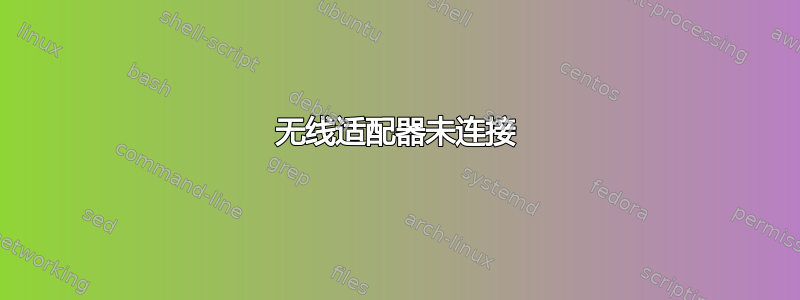
我有 Intel(R) Centrino (R) Wireless-N 6150 适配器,但我的 VirtualBox 在检查时没有显示任何无线控制器 lhsw -C Networking,无法执行,mac80211_hwsim并且会生成
insmod: ERROR: could not load module None: No such file or directory
Warning! Error when loading mac80211_hwsim. Please run sudo 'mn -c' before running your code.
更多信息请参阅/tmp/mininetwifi-mac80211_hwsim.log。
output of 2018-07-24 04:11:52,194 - ERROR - Warning:
Traceback (most recent call last):
File "/usr/local/lib/python2.7/dist-packages/mininet_wifi-2.2.1d1-py2.7.egg/mininet/wifi/module.py", line 247, in assign_iface
'| tr -d ":"' % phys[0], shell=True).split('\n')
IndexError: list index out of range
2018-07-24 05:04:13,563 - ERROR - Warning:
Traceback (most recent call last):
File "/usr/local/lib/python2.7/dist-packages/mininet_wifi-2.2.1d1-py2.7.egg/mininet/wifi/module.py", line 247, in assign_iface
'| tr -d ":"' % phys[0], shell=True).split('\n')
IndexError: list index out of range
现在日志输出
$ cat /tmp/mininetwifi-mac80211_hwsim.log
2018-07-24 17:06:40,381 - ERROR - Warning:
Traceback (most recent call last):
File "/usr/local/lib/python2.7/dist-packages/mininet_wifi-2.3.0d1-py2.7.egg/mn_wifi/module.py", line 247, in assign_iface
'| tr -d ":"' % phys[0], shell=True).split('\n')
IndexError: list index out of range
和
$ lspci -knn | grep -i net -A3
00:03.0 Ethernet controller [0200]: Intel Corporation 82540EM Gigabit Ethernet Controller [8086:100e] (rev 02)
Subsystem: Intel Corporation PRO/1000 MT Desktop Adapter [8086:001e]
Kernel driver in use: e1000
00:04.0 System peripheral [0880]: InnoTek Systemberatung GmbH VirtualBox Guest Service [80ee:cafe]
--
00:08.0 Ethernet controller [0200]: Intel Corporation 82540EM Gigabit Ethernet Controller [8086:100e] (rev 02)
Subsystem: Intel Corporation PRO/1000 MT Desktop Adapter [8086:001e]
Kernel driver in use: e1000
00:0b.0 USB controller [0c03]: Intel Corporation 82801FB/FBM/FR/FW/FRW (ICH6 Family) USB2 EHCI Controller [8086:265c]
有谁能够帮助我?
答案1
通常在 Virtual Box 中,您通过主机的连接连接到互联网。因此,如果您的主机操作系统已连接,则就像通过家庭网络连接一样。您不必有任何其他连接。


