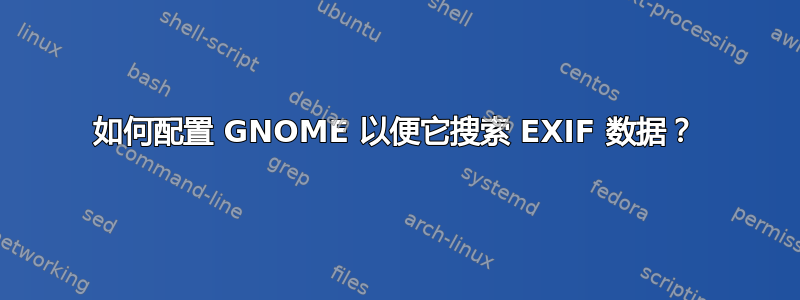
我希望能够在通过 Nautilus 或 Activities 搜索时搜索我的所有图像元数据。到目前为止,除了搜索图像文件名之外,我什么也做不了。
我知道 GNOME 使用追踪器索引文件并运行集成搜索。但是当我搜索已添加到图像文件的标签时,不会返回该文件。无论是通过 Nautilus、Activities 还是在命令行上搜索。
我尝试过tracker search -i Road,但没有结果。
如果我运行tracker info imagename.jpg,返回的列表如下所示:
'nao:hasTag' = 'urn:tag:Road'
我还尝试使用 dconf-editor 浏览设置,正如 Tracker 文档中所建议的那样。我没有看到任何有用的设置。也许我只是错过了什么?
系统信息:
$ cat /etc/lsb-release
DISTRIB_ID=Ubuntu
DISTRIB_RELEASE=18.04
DISTRIB_CODENAME=bionic
DISTRIB_DESCRIPTION="Ubuntu 18.04.1 LTS"
$ tracker --version
Tracker 2.0.3
This program is free software and comes without any warranty.
It is licensed under version 2 or later of the General Public License which can be viewed at:
http://www.gnu.org/licenses/gpl.txt
$ gnome-shell --version
GNOME Shell 3.28.2


