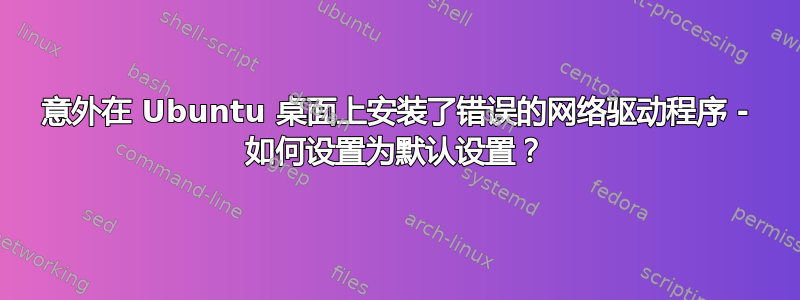
我的旧联想 G500 上的蓝牙出现了问题,我尝试为其安装适当的驱动程序。
我遇到了无法连接到 Wi-Fi 的情况,在尝试修复蓝牙问题时我可能太“冒险”了。
有没有办法将 wifi 设置恢复为最初的默认设置?
编辑:
potato@potato-Lenovo-G500:~$ dkms status
bcmwl, 6.30.223.271+bdcom, 4.13.0-43-generic, x86_64: installed
bcmwl, 6.30.223.271+bdcom, 4.13.0-45-generic, x86_64: installed
btusb, 4.0, 4.13.0-45-generic, x86_64: installed
rtlwifi-new, 0.10: added
potato@potato-Lenovo-G500:~$ sudo lshw -class network
*-network
description: Ethernet interface
product: AR8162 Fast Ethernet
vendor: Qualcomm Atheros
physical id: 0
bus info: pci@0000:01:00.0
logical name: enp1s0
version: 10
serial: 20:1a:06:1f:9f:29
capacity: 100Mbit/s
width: 64 bits
clock: 33MHz
capabilities: pm pciexpress msi msix bus_master cap_list ethernet physical tp 10bt 10bt-fd 100bt 100bt-fd autonegotiation
configuration: autonegotiation=on broadcast=yes driver=alx latency=0 link=no multicast=yes port=twisted pair
resources: irq:16 memory:e0500000-e053ffff ioport:2000(size=128)
*-network UNCLAIMED
description: Network controller
product: BCM43142 802.11b/g/n
vendor: Broadcom Corporation
physical id: 0
bus info: pci@0000:02:00.0
version: 01
width: 64 bits
clock: 33MHz
capabilities: pm msi pciexpress bus_master cap_list
configuration: latency=0
resources: memory:e0400000-e0407fff
答案1
关于 Wi-Fi 驱动程序...
sudo dkms remove bcmwl/6.30.223.271+bdcom --all # remove this dkms driver
sudo dkms remove rtlwifi-new/0.10 --all # remove this dkms driver
See `man dkms` for command assistance, if need be.
sudo apt-get update # update the software database
sudo apt-get install broadcom-sta-dkms # install this dkms driver
dkms status # review current dkms status
关于蓝牙驱动程序/问题...
请描述您的蓝牙问题是否通过安装得到解决雙方司机。你想修复什么?
btusb, 4.0, 4.13.0-45-generic, x86_64: installed
更新#1:
雙方未安装在您当前的内核上。您需要sudo dkms remove btusb/4.0 --all从系统中移除此旧驱动程序。然后找到当前的 dkms 驱动程序并将其重新安装在您当前的内核上。
另外,看看这个这里。
更新 #2:
用户现在正在启动到 4.13 内核,但仍然有一些不需要的或未完全安装的内核驱动程序。
根据我之前的说明,bcmwl 驱动程序需要用 broadcom-sta-dkms 驱动程序替换。
如果您使用的是 Realtek USB 无线适配器,则 rtlwifi-new 驱动程序需要完成安装,并且...
sudo dkms install rtlwifi-new/0.10
否则,您应该按照我之前的指示将其删除。


