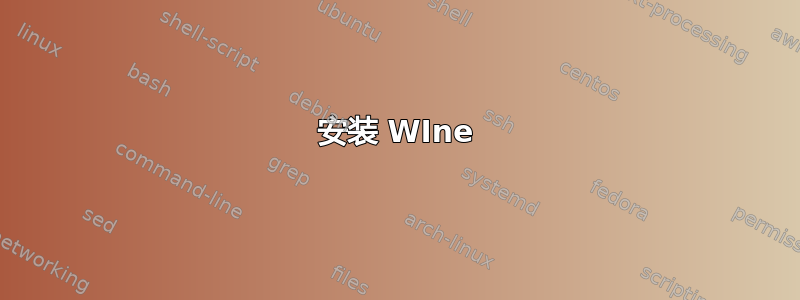
我正在努力在全新安装 Wine 描述:Ubuntu 18.04.1 LTS
404 Not Found [IP: 91.189.*.* 80]
:3 https://dl.winehq.org/wine-builds/ubuntu bionic InRelease
E: The repository 'http://ppa.launchpad.net/wine/wine-builds/ubuntu bionic
Release' does not have a Release file.
N: Updating from such a repository can't be done securely, and is
therefore disabled by default.
N: See apt-secure(8) manpage for repository creation and user
configuration details.
sudo dpkg --add-architecture i386
wget -nc https://dl.winehq.org/wine-builds/Release.key
sudo apt-key add Release.key
sudo apt-add-repository https://dl.winehq.org/wine-builds/ubuntu/
sudo apt-get update
sudo apt-get install --install-recommends winehq-stable
我一直在尝试从官方网站https://wiki.winehq.org/Ubuntu以及 YouTube 视频,但都出现相同的错误(见上文)
任何想法?
答案1
在 Ubuntu 中安装 Wine 3.0.3:
1. 通过 Ctrl+Alt+T 或从应用启动器搜索打开终端。打开后,运行命令添加存储库密钥:
wget -nchttps://dl.winehq.org/wine-builds/winehq.key&& sudo apt-key add winehq.key
2. 通过命令添加 wine 仓库:
sudo apt-add-repositoryhttps://dl.winehq.org/wine-builds/ubuntu/
3. 最后检查更新并安装 wine 稳定软件包:
sudo apt-get update
sudo apt-get install --install-recommends winehq-stable
卸载:
sudo apt-get remove --autoremove wine-stable wine-stable-amd64


