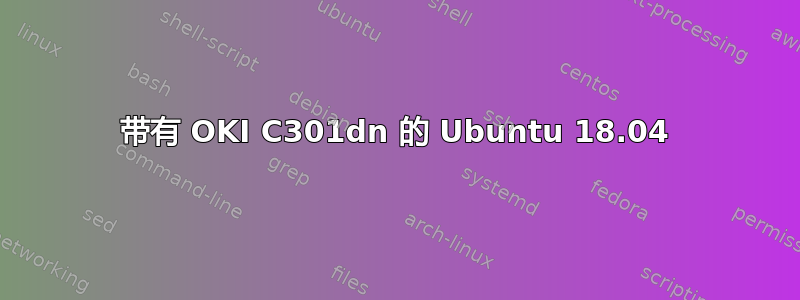
驱动程序似乎在转换为 PostScript 时遇到问题。有什么想法吗?
来自错误日志:
D [23/Oct/2018:22:25:52 +0200] [Job 309] Started filter pstops (PID 24589)
D [23/Oct/2018:22:25:52 +0200] [Job 309] Unable to execute pstops program: No such file or directory
D [23/Oct/2018:22:25:52 +0200] [Job 309] PID 24589 (pstops) stopped with status 1!
D [23/Oct/2018:22:25:52 +0200] [Job 309] GPL Ghostscript 9.25: ERROR: ioerror (-12) on closing ps2write device.
答案1
我自己解决了这个问题:
我使用 apt-get 删除了 ghostscript。我复制了删除 ghostscript 后自动删除的所有软件包的显示列表。
sudo apt-get remove ghostscript
之后:自动删除多余的包裹。
sudo apt autoremove
然后我安装了复制的软件包列表(这也会导致再次安装 ghostscript)。在我的安装中它看起来像这样:
sudo apt-get install cups cups-filters ghostscript ghostscript-x printer-driver-pnm2ppa printer-driver-ptouch printer-driver-sag-gdi scribus ubuntu-desktop
删除旧打印机条目,添加新打印机 --> 一切正常。


