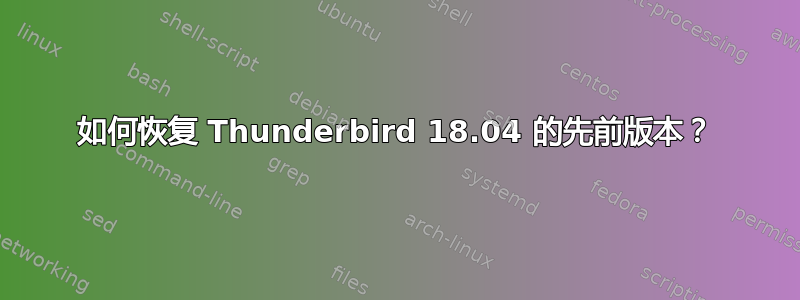
2018 年 10 月 15 日,更新发布了新版 Thunderbird (60.2.1)。遗憾的是,此版本无法与我依赖的一些重要插件兼容。如何恢复到之前的版本(60 之前的版本,不确定是哪个版本)?谢谢!
答案1
步骤 1 - 找到您想要的版本
apt policy或者apt-cache policy (或者apt-cache madison)
例如
$ sudo apt policy thunderbird
thunderbird:
Installed: 1:60.2.1+build1-0ubuntu0.18.04.2
Candidate: 1:60.2.1+build1-0ubuntu0.18.04.2
Version table:
*** 1:60.2.1+build1-0ubuntu0.18.04.2 500
500 http://au.archive.ubuntu.com/ubuntu bionic-updates/main amd64 Packages
500 http://security.ubuntu.com/ubuntu bionic-security/main amd64 Packages
1:52.7.0+build1-0ubuntu1 500
500 http://au.archive.ubuntu.com/ubuntu bionic/main amd64 Packages
所以现在我们知道(目前)我们有两个版本:
1:60.2.1+build1-0ubuntu0.18.04.2和1:52.7.0+build1-0ubuntu1
三颗星***表示这是版本当前已安装按照“已安装:”行。
第 2 步 - 安装另一个版本
这很简单,只需使用语法[软件包名称]=[版本]和apt install。
例如
$ sudo apt install thunderbird=1:52.7.0+build1-0ubuntu1
Reading package lists... Done
Building dependency tree
Reading state information... Done
Suggested packages:
thunderbird-gnome-support ttf-lyx
The following packages will be DOWNGRADED:
thunderbird
0 to upgrade, 0 to newly install, 1 to downgrade, 0 to remove and 12 not to upgrade.
Need to get 46.5 MB of archives.
After this operation, 38.4 MB disk space will be freed.
Do you want to continue? [Y/n]
注意警告该计划将降级
奖励步骤 - 锁定该版本 (又名apt-mark 保留)
如果你想停止apt upgrade再次升级软件包,那么你可以告诉 apt抓住一套。
例如
$ sudo apt-mark hold thunderbird
thunderbird set on hold.
所以现在,当你apt upgrade收到包裹已被阻止例如
$ sudo apt upgrade
Reading package lists... Done
Building dependency tree
Reading state information... Done
Calculating upgrade... Done
The following packages have been kept back:
thunderbird
0 to upgrade, 0 to newly install, 0 to remove and 1 not to upgrade.
当您再次舒适地升级时,您可以释放保留:
$ sudo apt-mark unhold thunderbird
Cancelled hold on thunderbird.
瞧,最新版本现在再次成为默认版本:
$ sudo apt upgrade
Reading package lists... Done
Building dependency tree
Reading state information... Done
Calculating upgrade... Done
The following packages will be upgraded:
thunderbird
1 to upgrade, 0 to newly install, 0 to remove and 0 not to upgrade.
Need to get 41.1 MB of archives.
After this operation, 38.4 MB of additional disk space will be used.
Do you want to continue? [Y/n]
你也可以选择贴合和/etc/apt/preferences文件,但是抓住这项任务变得容易多了!
答案2
tudor-Reinstate Monica 提供的答案确实有效,但通常会让您回到 v.52,这已经是太久远的过去了。
主要问题是 Thunderbird 不提供旧版本的下载(请参阅此处的抱怨https://support.mozilla.org/en-US/questions/1347599)。“开源”开发者真丢脸。不过,你可以通过更改 URL 中的版本号来对下载链接进行逆向工程,以获取一些安装材料。例如:
https://download.mozilla.org/?product=thunderbird-78.13.0-SSL&os=win64&lang=en-US https://download.mozilla.org/?product=thunderbird-102.2.1-SSL&os=linux64&lang=en-US
然后,您可以按照/修改此处的说明来安装所有内容:https://support.mozilla.org/en-US/kb/installing-thunderbird-linux#w_installing-from-your-distribution-package-manager-recommended
在我的例子中(Ubuntu 18.04),thunderbird 文件不在 /opt 中(如上面的链接所示),而是在 /usr/lib 中。用回滚文件替换这些文件确实让我回滚到所需版本,而不会损坏我的配置文件,所以这很好。
确实应该提供回滚选项,并且所有以前的版本都应该可供访问。


