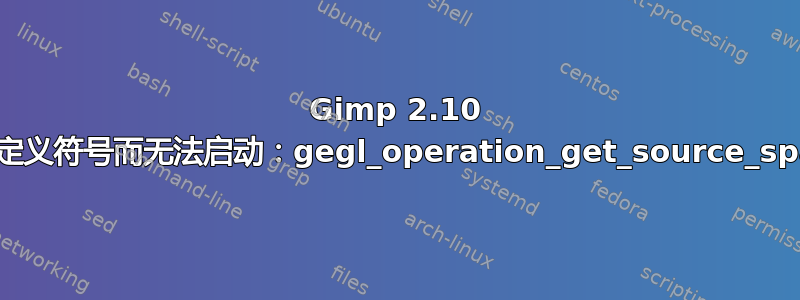
升级到 18.10 后,Gimp 2.10 无法启动。我重新安装了它,但没有成功。
在日志中发现这个错误:
gimp-2.10:符号查找错误:gimp-2.10:未定义符号:gegl_operation_get_source_space
可能存在哪些问题
答案1
这是 libgegl 本地版本的问题。卸载 Gimp 并通过“sudo apt-get remove libgegl-0.4-0:amd64”删除了 libgegl。通过软件中心重新安装了 Gimp,从中获得了新的 libgegl,现在它可以正常工作了。
答案2
对我来说,我必须删除 Gimp,删除gegl库并重新安装 Gimp。我这样做了:
sudo apt remove gimp
sudo apt remove *gegl* # to remove all gegl libraries. Then,
sudo apt install gimp # to reinstall Gimp. The gegl libraries are reinstalled here too.
然后它就起作用了。


