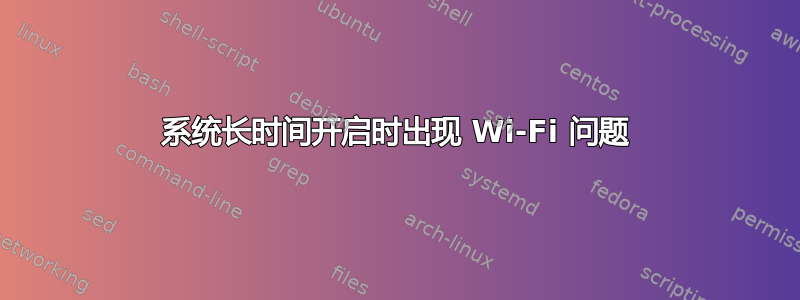
我有一台配备 Ryzen 处理器的联想 330-15ARRR。并在其中运行 Ubuntu 18.10。
起初我无法使用 WiFi,然后我尝试在论坛的帮助下安装它,并且在尝试了许多输入后,我获得了 WiFi。但现在如果我将笔记本电脑长时间置于睡眠模式,它就无法工作,直到我重新启动系统。
谁能告诉我为什么会发生这种情况以及如何避免这种情况?
命令的输出是
uname -srLinux 4.18.0-11-generic为了
sudo lshw -C network
*-network DISABLED
description: Wireless interface product: RTL8821CE 802.11ac PCIe Wireless Network Adapter vendor: Realtek Semiconductor Co., Ltd. physical id: 0 bus info: pci@0000:01:00.0 logical name: wlp1s0 version: 00 serial: b0:fc:36:75:fb:55 width: 64 bits clock: 33MHz capabilities: pm msi pciexpress bus_master cap_list ethernet physical wireless configuration: broadcast=yes driver=rtl8821ce latency=0 multicast=yes wireless=unassociated resources: irq:54 ioport:3000(size=256) memory:e0800000-e080ffff *-network description: Ethernet interface product: RTL8111/8168/8411 PCI Express Gigabit Ethernet Controller vendor: Realtek Semiconductor Co., Ltd. physical id: 0 bus info: pci@0000:02:00.0 logical name: enp2s0 version: 10 serial: 8c:16:45:c7:8d:7c size: 10Mbit/s capacity: 1Gbit/s width: 64 bits clock: 33MHz capabilities: pm msi pciexpress msix vpd bus_master cap_list ethernet physical tp mii 10bt 10bt-fd 100bt 100bt-fd 1000bt 1000bt-fd autonegotiation configuration: autonegotiation=on broadcast=yes driver=r8169 driverversion=2.3LK-NAPI duplex=half firmware=rtl8168g-3_0.0.1 04/23/13 latency=0 link=no multicast=yes port=MII speed=10Mbit/s resources: irq:49 ioport:2000(size=256) memory:e0704000-e0704fff memory:e0700000-e0703fff *-network description: Ethernet interface physical id: 1 logical name: enp3s0f3u3 serial: 3a:d8:eb:26:50:79 capabilities: ethernet physical configuration: broadcast=yes driver=rndis_host driverversion=22-Aug-2005 firmware=RNDIS device ip=192.168.42.112 link=yes multicast=yes
为了
lspci00:00.0 Host bridge: Advanced Micro Devices, Inc. [AMD] Device 15d0 00:00.2 IOMMU: Advanced Micro Devices, Inc. [AMD] Device 15d1 00:01.0 Host bridge: Advanced Micro Devices, Inc. [AMD] Family 17h (Models 00h-0fh) PCIe Dummy Host Bridge 00:01.2 PCI bridge: Advanced Micro Devices, Inc. [AMD] Device 15d3 00:01.3 PCI bridge: Advanced Micro Devices, Inc. [AMD] Device 15d3 00:08.0 Host bridge: Advanced Micro Devices, Inc. [AMD] Family 17h (Models 00h-0fh) PCIe Dummy Host Bridge 00:08.1 PCI bridge: Advanced Micro Devices, Inc. [AMD] Device 15db 00:08.2 PCI bridge: Advanced Micro Devices, Inc. [AMD] Device 15dc 00:14.0 SMBus: Advanced Micro Devices, Inc. [AMD] FCH SMBus Controller (rev 61) 00:14.3 ISA bridge: Advanced Micro Devices, Inc. [AMD] FCH LPC Bridge (rev 51) 00:18.0 Host bridge: Advanced Micro Devices, Inc. [AMD] Device 15e8 00:18.1 Host bridge: Advanced Micro Devices, Inc. [AMD] Device 15e9 00:18.2 Host bridge: Advanced Micro Devices, Inc. [AMD] Device 15ea 00:18.3 Host bridge: Advanced Micro Devices, Inc. [AMD] Device 15eb 00:18.4 Host bridge: Advanced Micro Devices, Inc. [AMD] Device 15ec 00:18.5 Host bridge: Advanced Micro Devices, Inc. [AMD] Device 15ed 00:18.6 Host bridge: Advanced Micro Devices, Inc. [AMD] Device 15ee 00:18.7 Host bridge: Advanced Micro Devices, Inc. [AMD] Device 15ef 01:00.0 Network controller: Realtek Semiconductor Co., Ltd. RTL8821CE 802.11ac PCIe Wireless Network Adapter 02:00.0 Ethernet controller: Realtek Semiconductor Co., Ltd. RTL8111/8168/8411 PCI Express Gigabit Ethernet Controller (rev 10) 03:00.0 VGA compatible controller: Advanced Micro Devices, Inc. [AMD/ATI] Raven Ridge [Radeon Vega Series / Radeon Vega Mobile Series] (rev c4) 03:00.1 Audio device: Advanced Micro Devices, Inc. [AMD/ATI] Device 15de 03:00.2 Encryption controller: Advanced Micro Devices, Inc. [AMD] Device 15df 03:00.3 USB controller: Advanced Micro Devices, Inc. [AMD] Device 15e0 03:00.4 USB controller: Advanced Micro Devices, Inc. [AMD] Device 15e1 03:00.6 Audio device: Advanced Micro Devices, Inc. [AMD] Device 15e3 04:00.0 SATA controller: Advanced Micro Devices, Inc. [AMD] FCH SATA Controller [AHCI mode] (rev 61)为了
rfkill list all0: ideapad_wlan: Wireless LAN Soft blocked: yes Hard blocked: no 1: ideapad_bluetooth: Bluetooth Soft blocked: yes Hard blocked: no 2: phy0: Wireless LAN Soft blocked: yes Hard blocked: no 5: hci0: Bluetooth Soft blocked: yes Hard blocked: no
答案1
我有一台联想电脑RTL8821CE 802.11ac PCIe Wireless Network Adapter
问题是这样解决的:
sudo apt-get install git dkms build-essential
git clone https://github.com/tomaspinho/rtl8821ce
cd rtl8821ce
chmod +x dkms-install.sh
chmod +x dkms-remove.sh
sudo ./dkms-install.sh
sudo modprobe -v 8821ce


