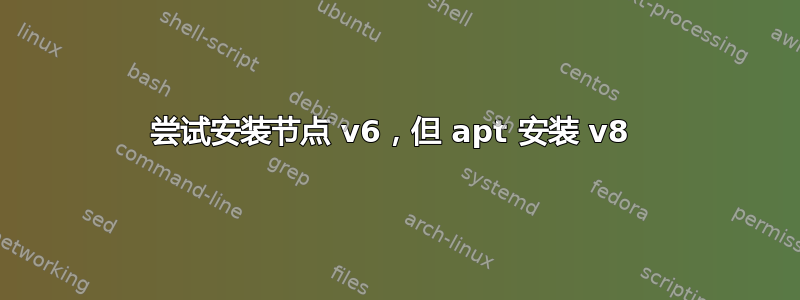
我正在运行 ubuntu 18.04.1 LTS,我需要运行 node v6。我正在关注本教程
curl -sL https://deb.nodesource.com/setup_6.x | bash - # Install Node.js and npm apt-get install -y nodejs
我可以在apt-get输出中看到
Hit:4 https://deb.nodesource.com/node_6.x bionic InRelease
安装前:
node -v
-su: /usr/bin/node: No such file or directory
后apt-get install -y nodejs
$ node -v
v8.10.0
但出于某种原因,它安装了 node v8
我如何安装 v6?
答案1
感谢 Karel
这有效
apt-get remove nodejs
snap install node --classic --channel 6/stable


