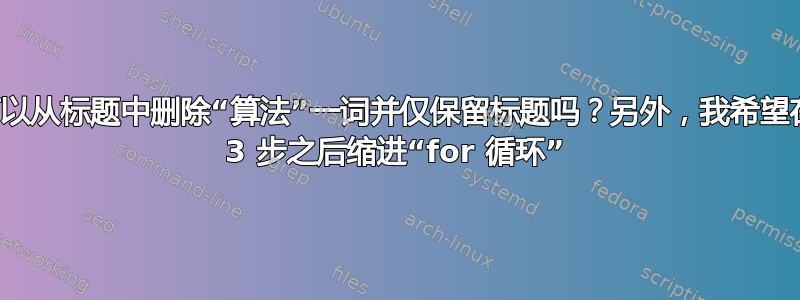
\begin{algorithm}[h]
\begin{algorithmic}
\caption{Math algorithm}
\STATE \textbf {Step 1} $\rightarrow $ gather the data
\STATE \textbf {Step 2} $\rightarrow $ estimate matrix
\STATE \textbf {Step 3} {$\rightarrow $\\ {
\FOR {$k=0$ to final}
\STATE \hspace*{1.45cm} $\Rightarrow$ calculate
\STATE \hspace*{1.45cm} $\Rightarrow$ calculate error
\STATE \hspace*{1.45cm} $\Rightarrow$ update
\ENDFOR}}
\STATE \textbf {Step 10} $\rightarrow $ calculate
\end{algorithmic}
\end{algorithm}
答案1
要从标题中删除名称“Algorithm”,您可以使用标题包并使用 \DeclareCaptionLabelFormat 声明标签的格式(参见下面的示例);如果您想隐藏名称和编号,您可以使用
\captionsetup[algorithm]{labelformat=empty}为了方便缩进,我定义了两个命令
\bindent(开始缩进) 和\eindent(结束缩进),它们为您提供用户指定的缩进。默认值为2em,但您可以通过可选参数控制它(参见下面的示例;特别注意,现在不再需要\hspace您使用的那些手动命令)。
代码:
\documentclass{article}
\usepackage{caption}
\usepackage{algorithm}
\usepackage{algorithmic}
\DeclareCaptionLabelFormat{noname}{#2}
\captionsetup[algorithm]{labelformat=noname}
\newlength\myindent
\setlength\myindent{2em}
\newcommand\bindent[1][\myindent]{%
\begingroup
\setlength{\itemindent}{#1}
\addtolength{\algorithmicindent}{#1}
}
\newcommand\eindent{\endgroup}
\begin{document}
\begin{algorithm}[h]
\begin{algorithmic}
\caption{Math algorithm}
\STATE \textbf{Step 1} $\rightarrow $ gather the data
\STATE \textbf{Step 2} $\rightarrow $ estimate matrix
\STATE \textbf{Step 3} {$\rightarrow $ {
\bindent
\FOR {$k=0$ to final}
\bindent[1.45cm]
\STATE $\Rightarrow$ calculate
\STATE $\Rightarrow$ calculate error
\STATE $\Rightarrow$ update
\eindent
\ENDFOR\eindent}
}
\STATE \textbf{Step 10} $\rightarrow $ calculate
\end{algorithmic}
\end{algorithm}
\end{document}
结果:
顺便说一句,我建议你切换到algorithmicx该包为您提供了更多的灵活性和定制可能性;它具有兼容性选项algorithmic(请参阅包文档)。
答案2
要删除术语“算法 1”,您可以在算法环境中插入两个命令。第一个命令\renewcommand{\thealgorithm}{}删除编号,而第二个命令\floatname{algorithm}{}删除单词“算法”。
\begin{algorithm}
\renewcommand{\thealgorithm}{}
\floatname{algorithm}{}
\caption{My Algorithm}
%% the algorithm
\end{algorithm}



