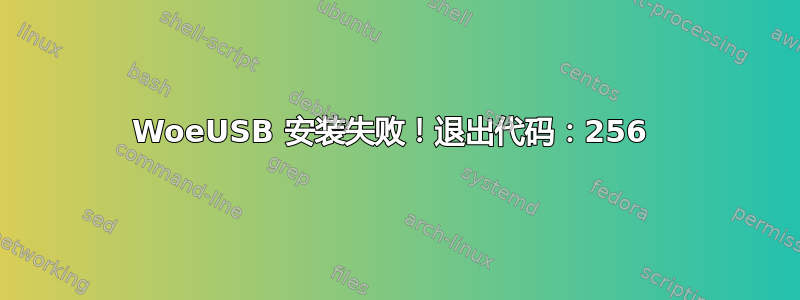
我是 Ubuntu 新手。我尝试使用 WoeUSB 创建 Windows 10 USB 启动介质。我已配置带有 NTFS 分区的 USB 驱动器,但 WoeUSB 给出了以下错误消息:
Installation failed!
Exit code: 256
Log:
WoeUSB v@@WOEUSB_VERSION@@
==============================
Mounting source filesystem...
Wiping all existing partition table and filesystem signatures in /dev/sdc... wipefs:
error: /dev/sdc: probing initialization failed The command "wipefs --all
"${target_device}"" failed with exit status "1", program is prematurely aborted
Unmounting and removing "/medi/woeusb_source_1530017199_18199"...
You may now safely detach the target device
我该怎么办?
答案1
错误消息:error: /dev/sdc: probing initialization failed The command "wipefs --all "${target_device}"" failed with exit status "1"表示存在一些小问题(退出状态 1),但这不是严重问题。在这种情况下,问题可能是/dev/sdc所选的不存在,您无法从中读取或写入,或者它尚未格式化为 WoeUSB 支持的文件系统,例如 NTFS。WoeUSB 3.0.0 及更高版本已添加 NTFS 文件系统支持。您可以/dev/sdc在磁盘应用程序中检查是否存在,也可以通过运行以下命令:
ls /dev/sdc*
答案2
我遇到了同样的错误,尝试了很多修复方法,直到找到修复方法。以下是我遇到的修复方法(我希望它也适合你):
打开分区应用程序,然后是
unmountUSB 记忆棒。打开WoeUSB应用程序并选择
.isoWindows 文件,然后选择 USB 记忆棒。一切顺利!
如果你需要直观地看到修复,我做了YouTube 上的修复视频。


