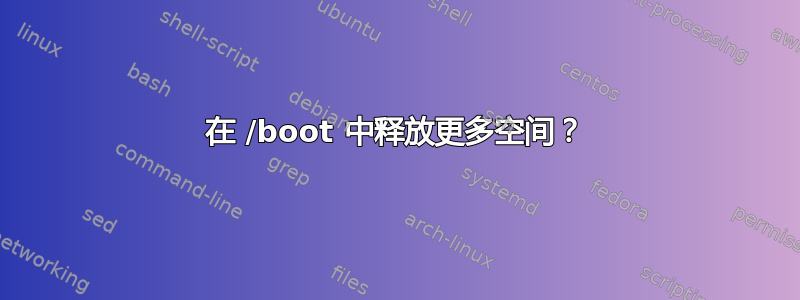
我是Linux新手。
我尝试了以下命令:
sudo bootnukem
sudo apt-get autoremove
dpkg -l linux-{image,headers}-"[0-9]*" | awk '/^ii/{ print $2}' | grep -v -e uname -r | cut -f1,2 -d"-" | grep -e '[0-9]' | xargs sudo apt-get -y purge
问题是
sudo apt-get autoremove
Reading package lists... Done
Building dependency tree
Reading state information... Done
You might want to run 'apt-get -f install' to correct these.
The following packages have unmet dependencies:
linux-image-generic-hwe-16.04-edge : Depends: linux-image-4.15.0-43-generic but it is not installed
linux-image-virtual-hwe-16.04-edge : Depends: linux-image-4.15.0-43-generic but it is not installed
linux-modules-extra-4.15.0-43-generic : Depends: linux-image-4.15.0-43-generic but it is not installed or
linux-image-unsigned-4.15.0-43-generic but it is not installed
E: Unmet dependencies. Try using -f.
尝试安装时失败,没有空间问题。
:~/bootnukem$ sudo apt-get -f install
Reading package lists... Done
Building dependency tree
Reading state information... Done
Correcting dependencies... Done
The following additional packages will be installed:
linux-image-4.15.0-43-generic
Suggested packages:
fdutils linux-hwe-tools
The following NEW packages will be installed:
linux-image-4.15.0-43-generic
0 upgraded, 1 newly installed, 0 to remove and 181 not upgraded.
7 not fully installed or removed.
Need to get 0 B/7.898 kB of archives.
After this operation, 8.141 kB of additional disk space will be used.
Do you want to continue? [Y/n] y
(Reading database ... 511782 files and directories currently installed.)
Preparing to unpack .../linux-image-4.15.0-43-generic_4.15.0-43.46~16.04.1_amd64.deb ...
Unpacking linux-image-4.15.0-43-generic (4.15.0-43.46~16.04.1) ...
dpkg: error processing archive /var/cache/apt/archives/linux-image-4.15.0-43-generic_4.15.0-43.46~16.04.1_amd64.deb (--unpack):
cannot copy extracted data for './boot/vmlinuz-4.15.0-43-generic' to '/boot/vmlinuz-4.15.0-43-generic.dpkg-new': failed to write (No space left on device)
No apport report written because the error message indicates a disk full error
dpkg-deb: error: subprocess paste was killed by signal (Broken pipe)
/var/lib/dpkg/tmp.ci/postrm ... removing pending trigger
Errors were encountered while processing:
/var/cache/apt/archives/linux-image-4.15.0-43-generic_4.15.0-43.46~16.04.1_amd64.deb
E: Sub-process /usr/bin/dpkg returned an error code (1)
我的版本
uname -a
Linux NB128 4.15.0-39-generic #42~16.04.1-Ubuntu SMP Wed Oct 24 17:09:54 UTC 2018 x86_64 x86_64 x86_64 GNU/Linu
任何帮助是极大的赞赏。
答案1
尝试使用“dpkg --purge package-name”。删除软件包以释放空间后,您可以继续再次使用 apt-get 命令。


