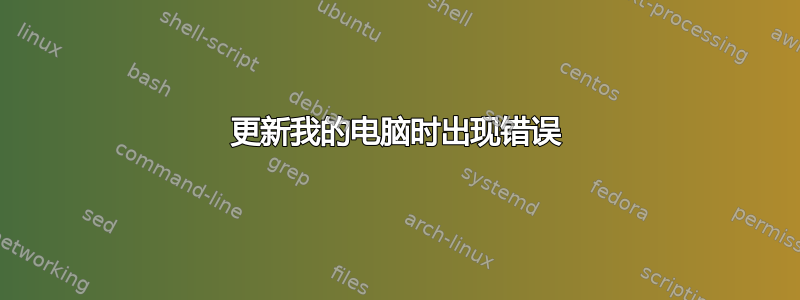
我搜索了整个互联网,包括阅读 google/askubuntu/所有 ubuntu 社区上的所有内容),尝试了所有可能的解决方案,但仍然没有找到答案(但我不是 google,所以我的索引和搜索算法技能可能不是那么好)
无论如何,我正试着跑步apt-get update,然后apt-get upgrade。
我收到以下错误:
Reading package lists... Done
Building dependency tree
Reading state information... Done
You might want to run 'apt --fix-broken install' to correct these.
The following packages have unmet dependencies:
libnvidia-ifr1-390 : Depends: libnvidia-gl-390 but it is not installed
libnvidia-ifr1-390:i386 : Depends: libnvidia-gl-390:i386 but it is not installed
nvidia-driver-390 : Depends: libnvidia-gl-390 (= 390.87-0ubuntu0~gpu18.04.1) but it is not installed
Recommends: libnvidia-gl-390:i386 (= 390.87-0ubuntu0~gpu18.04.1)
E: Unmet dependencies. Try 'apt --fix-broken install' with no packages (or specify a solution).
然后我跑了apt --fix-broken install..得到了这些结果
Reading package lists... Done
Building dependency tree
Reading state information... Done
Correcting dependencies... Done
The following additional packages will be installed:
libnvidia-gl-390 libnvidia-gl-390:i386
The following NEW packages will be installed:
libnvidia-gl-390 libnvidia-gl-390:i386
0 upgraded, 2 newly installed, 0 to remove and 9 not upgraded.
4 not fully installed or removed.
Need to get 0 B/29.1 MB of archives.
After this operation, 147 MB of additional disk space will be used.
Do you want to continue? [Y/n] y
(Reading database ... 298882 files and directories currently installed.)
Preparing to unpack .../libnvidia-gl-390_390.87-0ubuntu0~gpu18.04.1_i386.deb ...
diversion of /usr/lib/i386-linux-gnu/libGL.so.1 to /usr/lib/i386-linux-gnu/libGL.so.1.distrib by nvidia-340
dpkg-divert: error: mismatch on package
when removing 'diversion of /usr/lib/i386-linux-gnu/libGL.so.1 by libnvidia-gl-390'
found 'diversion of /usr/lib/i386-linux-gnu/libGL.so.1 to /usr/lib/i386-linux-gnu/libGL.so.1.distrib by nvidia-340'
dpkg: error processing archive /var/cache/apt/archives/libnvidia-gl-390_390.87-0ubuntu0~gpu18.04.1_i386.deb (--unpack):
new libnvidia-gl-390:i386 package pre-installation script subprocess returned error exit status 2
Preparing to unpack .../libnvidia-gl-390_390.87-0ubuntu0~gpu18.04.1_amd64.deb ...
diversion of /usr/lib/x86_64-linux-gnu/libGL.so.1 to /usr/lib/x86_64-linux-gnu/libGL.so.1.distrib by nvidia-340
dpkg-divert: error: mismatch on package
when removing 'diversion of /usr/lib/x86_64-linux-gnu/libGL.so.1 by libnvidia-gl-390'
found 'diversion of /usr/lib/x86_64-linux-gnu/libGL.so.1 to /usr/lib/x86_64-linux-gnu/libGL.so.1.distrib by nvidia-340'
dpkg: error processing archive /var/cache/apt/archives/libnvidia-gl-390_390.87-0ubuntu0~gpu18.04.1_amd64.deb (--unpack):
new libnvidia-gl-390:amd64 package pre-installation script subprocess returned error exit status 2
Errors were encountered while processing:
/var/cache/apt/archives/libnvidia-gl-390_390.87-0ubuntu0~gpu18.04.1_i386.deb
/var/cache/apt/archives/libnvidia-gl-390_390.87-0ubuntu0~gpu18.04.1_amd64.deb
E: Sub-process /usr/bin/dpkg returned an error code (1)
我尝试了网上找到的所有技巧,例如apt clean/ remove/ dist upgrade/ 等等,但都没有成功。apt
非常感谢任何帮助。
答案1
我之前遇到了同样的错误,并使用名为 的包修复了它aptitude。
运行这个sudo apt install aptitude
然后运行sudo aptitude upgrade
它将为您提供可能的解决方案,忽略第一个并使用第二个。
希望这对你也有用。


