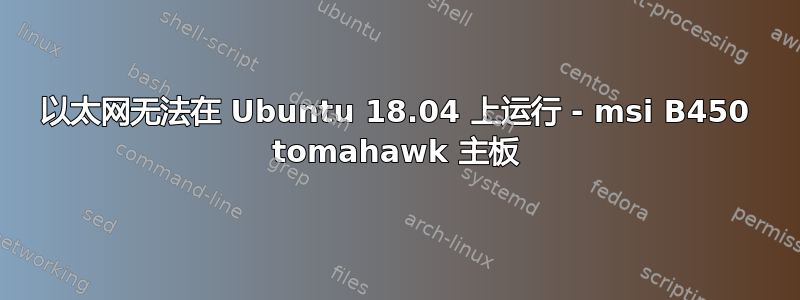
我买了一台新电脑,并在其上安装了 Ubuntu 18.04。WI-Fi 工作正常,但我想要以太网,但它不起作用。带有集成 eth 的主板是 MSI B450 tomahawk。
以下是 的输出sudo lshw -C network:
*-network
description: Wireless interface
product: RTL8192CE PCIe Wireless Network Adapter
vendor: Realtek Semiconductor Co., Ltd.
physical id: 0
bus info: pci@0000:17:00.0
logical name: wlo1
version: 01
serial: 4c:ed:fb:b7:df:31
width: 64 bits
clock: 33MHz
capabilities: pm msi pciexpress bus_master cap_list ethernet physical wireless
configuration: broadcast=yes driver=rtl8192ce driverversion=4.15.0-43-generic firmware=N/A ip=192.168.43.93 latency=0 link=yes multicast=yes wireless=IEEE 802.11
resources: irq:29 ioport:f000(size=256) memory:f7500000-f7503fff
以太网接口甚至没有列出。
uname -a:
Linux ummon 4.15.0-43-generic #46-Ubuntu SMP Thu Dec 6 14:45:28 UTC 2018 x86_64 x86_64 x86_64 GNU/Linux
dkms status
nvidia, 390.77, 4.15.0-42-generic, x86_64: installed
nvidia, 390.77, 4.15.0-43-generic, x86_64: installed
rtl8821ce, v5.2.5_1.26055.20180108, 4.15.0-42-generic, x86_64: installed
rtl8821ce, v5.2.5_1.26055.20180108, 4.15.0-43-generic, x86_64: installed
我不知道该怎么办,因为 MSI 网站上没有列出 Linux 专用驱动程序。我应该以某种方式手动激活以太网接口吗?


