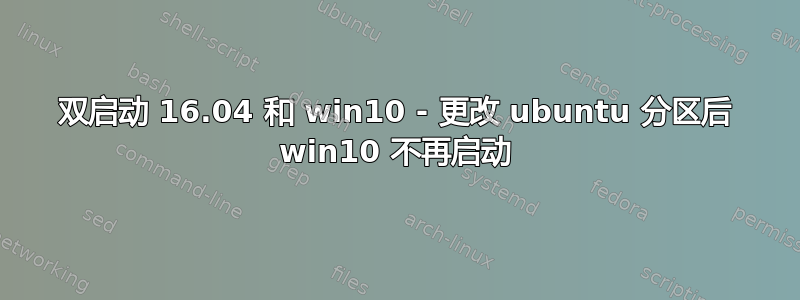
我在旧的 MSI GE-60 笔记本电脑上使用 Ubuntu 16.04 和 Win10,通过 grub 2.02 进行双启动。
最近,我扩展了 Ubuntu 上的主分区(通过 gparted 和实时 ubuntu 闪存驱动器缩小交换分区)。它们目前如下:
- sda1(winRE 工具)
- sda2(EFI 系统分区)
- sda3(Microsoft 保留分区)
- sda4 Windows 分区
- sda5
- sda6 Windows 分区
- sda7 ubuntu 分区
- sda8 ext4
- sda9 linux-交换
- sda10 ext4 linux 主页
我无法轻松访问 Ubuntu 中的 Windows 分区。我多次遇到 Windows 休眠错误,不得不使用以下命令才能访问 Ubuntu 中的 Windows 分区:sudo ntfsfix /dev/sda6。
现在我无法再启动 win10。每当我在 grub 提示中选择 windows 时,我都会遇到以下错误/消息:
preparing automatic repair
diagnosing your pc
Automatic Repair: your PC did not start correctly. Press restart to restart your PC, which can sometimes fix the problem. You can also press "Advanced options" to try other options to repair your PC.
我是否在重新分区时造成了问题?我尝试返回 ubuntu 并卸载 windows 驱动器(在 ubuntu 中仍可访问),但这样做并重新启动 windows 后仍然会返回上述错误。
如能提供任何线索我将非常感激。
谢谢你!


