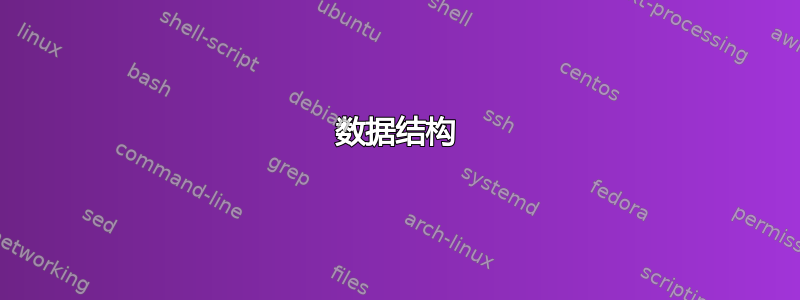
我有一些以下形式的输出:
count id type
588 10 | 3
10 12 | 3
883 14 | 3
98 17 | 3
17 18 | 1
77598 18 | 3
10000 21 | 3
17892 2 | 3
20000 23 | 3
63 27 | 3
6 3 | 3
2446 35 | 3
14 4 | 3
15 4 | 1
253 4 | 2
19857 4 | 3
1000 5 | 3
...
这相当混乱,需要清理成 CSV 文件,这样我就可以将它送给项目经理,让他们把电子表格搞得一团糟。
问题的核心是:我需要的输出是:
id、sum_of_type_1、sum_of_type_2、sum_of_type_3
id“4”就是一个例子:
14 4 | 3
15 4 | 1
253 4 | 2
19857 4 | 3
这应该是:
4,15,253,19871
不幸的是,我对这类事情很垃圾,我已经设法清理所有行并将其转换为 CSV,但我无法对行进行重复数据删除和分组。现在我有这个:
awk 'BEGIN{OFS=",";} {split($line, part, " "); print part[1],part[2],part[4]}' | awk '{ gsub (" ", "", $0); print}'
但所做的只是清理垃圾字符并再次打印行。
将行按摩到上述输出的最佳方法是什么?
答案1
一种方法是将所有内容放入哈希中。
# put values into a hash based on the id and tag
awk 'NR>1{n[$2","$4]+=$1}
END{
# merge the same ids on the one line
for(i in n){
id=i;
sub(/,.*/,"",id);
a[id]=a[id]","n[i];
}
# print everyhing
for(i in a){
print i""a[i];
}
}'
编辑:我的第一个答案没有正确回答问题
答案2
Perl 来拯救:
#!/usr/bin/perl
use warnings;
use strict;
use feature qw{ say };
<>; # Skip the header.
my %sum;
my %types;
while (<>) {
my ($count, $id, $type) = grep length, split '[\s|]+';
$sum{$id}{$type} += $count;
$types{$type} = 1;
}
say join ',', 'id', sort keys %types;
for my $id (sort { $a <=> $b } keys %sum) {
say join ',', $id, map $_ // q(), @{ $sum{$id} }{ sort keys %types };
}
它保存两个表,类型表和 ID 表。对于每个 id,它存储每种类型的总和。
答案3
如果GNU 数据混合是你的一个选择,那么
awk 'NR>1 {print $1, $2, $4}' OFS=, file | datamash -t, -s --filler=0 crosstab 2,3 sum 1
,1,2,3
10,0,0,588
12,0,0,10
14,0,0,883
17,0,0,98
18,17,0,77598
2,0,0,17892
21,0,0,10000
23,0,0,20000
27,0,0,63
3,0,0,6
35,0,0,2446
4,15,253,19871
5,0,0,1000
答案4
您可以使用 Perl 循环 CSV 文件,并在此过程中将适当类型的总和累加到哈希中。最后,显示为每个 ID 收集的信息。
数据结构
%h = (
ID1 => [ sum_of_type1, sum_of_type2, sum_of_type3 ],
...
)
这有助于理解下面的代码:
珀尔
perl -wMstrict -Mvars='*h' -F'\s+|\|' -lane '
$, = chr 44, next if $. == 1;
my($count, $id, $type) = grep /./, @F;
$h{ $id }[ $type-1 ] += $count}{
print $_, map { $_ || 0 } @{ $h{$_} } for sort { $a <=> $b } keys %h
' yourcsvfile
输出
2,0,0,17892
3,0,0,6
4,15,253,19871
5,0,0,1000
...


