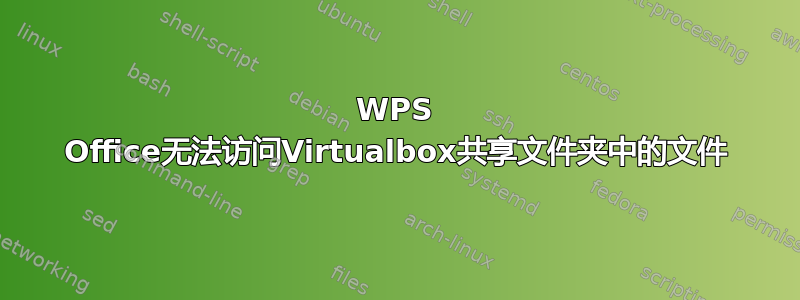
我已经设置了一个“Ubuntu-on-Windows10”虚拟盒。
我已经在 Ubuntu 1804 上安装了 WPS Office
我可以使用 LibreOffice Calc 访问共享文件夹中的文件,但是当我尝试使用 WPS Office 在 Ubuntu 客户机上打开 xls 文件时,却无法打开该文件。
Errors occur when WPS Spreadsheets opening this file.
Please try one of the following.
•Make sure you are permitted to access this file or drive
我使用 LibreOffice Calc 访问没有任何问题。
如何更改文件夹的权限以允许访问 WPS Office 和其他应用程序?
牛头
答案1
因此看起来您的用户 ID 需要属于某个组vboxsf才能读/写共享目录。
在终端中输入groups,并检查列表是否包含vboxsf。如果不包含,请输入:
sudo usermod --append --groups vboxsf {your id}
这将要求您输入密码。您必须注销/登录 ID 才能使该组生效。groups再次使用以检查它是否有效。


