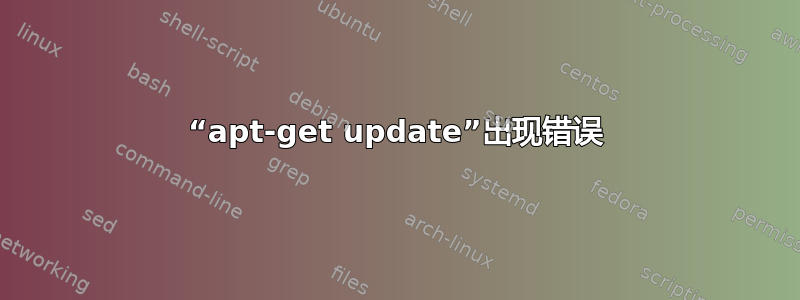
目前,我将操作系统更新到了 19.04 Disco Dingo,但每次我尝试执行
sudo apt-get update
我收到以下错误:
E: The repository 'http://ppa.launchpad.net/webupd8team/atom/ubuntu disco Release' does not have a Release file.
N: Updating from such a repository can't be done securely, and is therefore disabled by default.
N: See apt-secure(8) manpage for repository creation and user configuration details.
这是什么原因造成的?我该如何解决?
答案1
正如你所看到的https://launchpad.net/~webupd8team/+archive/ubuntu/atom此 PPA 仅包含适用于 18.04 (Bionic) 之前的版本的构建,不包含适用于 19.04 的任何构建。因此您无法将此 PPA 用于您的系统。请再次将其删除,例如使用
sudo add-apt-repository -r ppa:webupd8team/atom
在他们的 PPA 描述中,他们参考了 Atom 官方文档中推荐的安装 Atom 的方法:
请使用官方存储库:https://flight-manual.atom.io/getting-started/sections/installing-atom/#platform-linux
根据提供的链接,官方说明如下:
Debian 和 Ubuntu (deb/apt)
要在 Debian、Ubuntu 或相关发行版上安装 Atom,请运行以下命令将我们的官方软件包存储库添加到您的系统:
wget -qO - https://packagecloud.io/AtomEditor/atom/gpgkey | sudo apt-key add - sudo sh -c 'echo "deb [arch=amd64] https://packagecloud.io/AtomEditor/atom/any/ any main" > /etc/apt/sources.list.d/atom.list' sudo apt-get update您现在可以使用 apt-get(或 Ubuntu 上的 apt)安装 Atom:
# Install Atom sudo apt-get install atom # Install Atom Beta sudo apt-get install atom-beta


