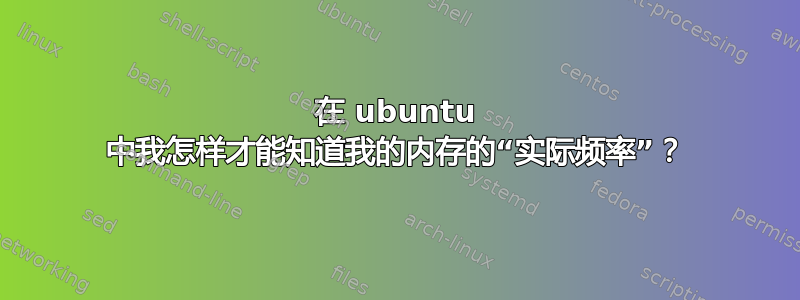
我买了一根可以超频的内存条,默认频率是2.4GHz,最高可以配置到3.6GHz。我在BIOS中配置了频率和电压,将频率设置为3.6GHz。然后我运行memtester86 8.1,测试超频是否稳定,在3.6GHz上没有错误,通过了所有测试。最后,我进入操作系统(我的操作系统版本是18.04),然后执行sudo dmidecode --type 17 | grep -i speed,显示如下:
Speed: 2400 MT/s
Configured Clock Speed: 3600 MT/s
Speed: 2400 MT/s
Configured Clock Speed: 3600 MT/s
Speed: 2400 MT/s
Configured Clock Speed: 3600 MT/s
Speed: 2400 MT/s
Configured Clock Speed: 3600 MT/s
Speed: 2400 MT/s
Configured Clock Speed: 3600 MT/s
Speed: 2400 MT/s
Configured Clock Speed: 3600 MT/s
Speed: 2400 MT/s
Configured Clock Speed: 3600 MT/s
Speed: 2400 MT/s
Configured Clock Speed: 3600 MT/s
我想知道我的内存的“实际”频率是多少?我超频成功了吗?我尝试了另一个命令,sudo lshw -short -C memory它显示了以下内容:
H/W path Device Class Description
=========================================================
/0/0 memory 64KiB BIOS
/0/1b memory System Memory
/0/1b/0 memory 8GiB DIMM DDR4 Synchronous 2400 MHz (0.4 ns)
/0/1b/1 memory 8GiB DIMM DDR4 Synchronous 2400 MHz (0.4 ns)
/0/1b/2 memory 8GiB DIMM DDR4 Synchronous 2400 MHz (0.4 ns)
/0/1b/3 memory 8GiB DIMM DDR4 Synchronous 2400 MHz (0.4 ns)
/0/20 memory System Memory
/0/20/0 memory 8GiB DIMM DDR4 Synchronous 2400 MHz (0.4 ns)
/0/20/1 memory 8GiB DIMM DDR4 Synchronous 2400 MHz (0.4 ns)
/0/20/2 memory 8GiB DIMM DDR4 Synchronous 2400 MHz (0.4 ns)
/0/20/3 memory 8GiB DIMM DDR4 Synchronous 2400 MHz (0.4 ns)
/0/33 memory 768KiB L1 cache
/0/34 memory 12MiB L2 cache
/0/35 memory 19MiB L3 cache
/0/1 memory
/0/3 memory
/0/100/1f.2 memory Memory controller
这让我更加困惑。超频是否独立于操作系统?或者我应该添加一些负载来让内存加速?你能给我一些建议吗?谢谢!
答案1
您的计算机中唯一知道超频的组件是 BIOS。dmidecode从 BIOS 检索其数据,告诉您 DIMM 的标称速度为 2400 MT/s,但配置为以 3600 MT/s 运行。
lshw打印组件自己报告的数据。由于 DIMM 不知道它们已超频,因此它们报告其标称速度。
因此,我认为 DIMM 已超频。
在 serverfault 上有一个关于基准 RAM。但我不确定这些答案是否能提供可靠的结果。


