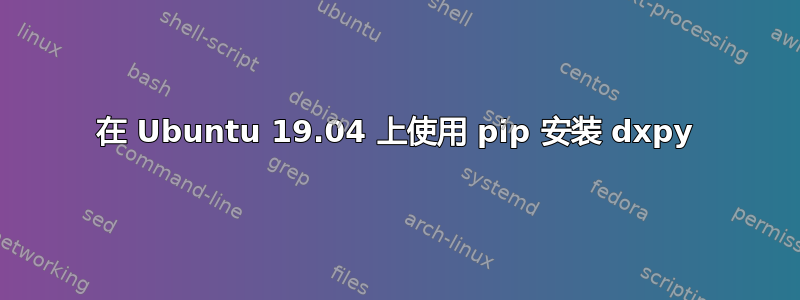
我正在尝试在 Ubuntu 19.04 上安装一个名为 dxpy 的 pip 包。过去,在 ubuntu 16.04 中,我使用 pip 完成了此操作,但以下操作在 Ubuntu 19.04 上不起作用,见下文。有什么想法吗?
albert_vilella_cegx_co_uk@avilella-ubuntu1904-bwamem2:~/Downloads$ sudo apt install -y python-pip
Reading package lists... Done
Building dependency tree
Reading state information... Done
Package python-pip is not available, but is referred to by another package.
This may mean that the package is missing, has been obsoleted, or
is only available from another source
E: Package 'python-pip' has no installation candidate
albert_vilella_cegx_co_uk@avilella-ubuntu1904-bwamem2:~/Downloads$ sudo apt install -y python3-pip
Reading package lists... Done
Building dependency tree
Reading state information... Done
E: Unable to locate package python3-pip
albert_vilella_cegx_co_uk@avilella-ubuntu1904-bwamem2:~/Downloads$ sudo pip install dxpy
sudo: pip: command not found
答案1
使用类似
abobe 18.04 全部 ubuntu
sudo pip3 install dxpy
或者
sudo python3 -m pip install dxpy


