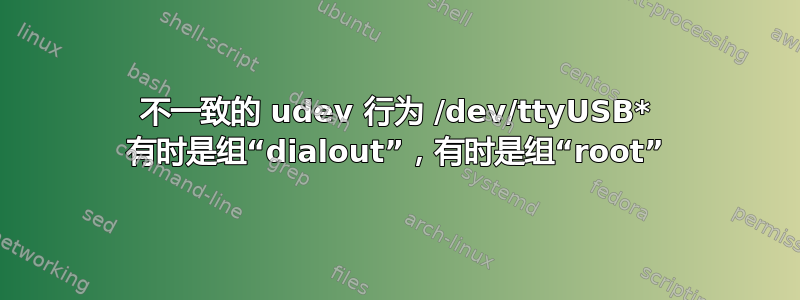
我正在运行补丁当前版本 Ubuntu 16.04.6 LTS,并尝试同步 Tungsten T3(Palm Pilot)。
udev 应该按照,/dev/ttyUSB*在组中创建设备。dialout/lib/udev/rules.d/60-libpisock9.rules
但是,间歇性地,见下文,/dev/ttyUSB1会在组中创建root,这导致我无法同步。有时(重置 T3 后)/dev/ttyUSB1会在组中创建dialout。
我该如何诊断并消除这个间歇性问题?
+walt@fox:~(0)$ lsmod | grep visor
visor 16384 0
usbserial 49152 2 ftdi_sio,visor
+walt@fox:~(0)$ . debug_on
++ export 'PILOT_DEBUG=DEV SLP PADP CMP NET SOCK API USER'
++ PILOT_DEBUG='DEV SLP PADP CMP NET SOCK API USER'
++ export PILOT_DEBUG_LEVEL=DEBUG
++ PILOT_DEBUG_LEVEL=DEBUG
+++ date +%y%b%d-%H%M%S
++ export PILOT_LOGFILE=/home/walt/var/Tungsten/debug.19Jun08-105247.log
++ PILOT_LOGFILE=/home/walt/var/Tungsten/debug.19Jun08-105247.log
++ export PILOT_LOG=1
++ PILOT_LOG=1
++ set +x
PILOT_LOGFILE="/home/walt/var/Tungsten/debug.19Jun08-105247.log"
PILOT_JOURNAL_START="19-06-08 10:52:47"
After testing, \nPILOT_JOURNAL_END="$(tsjou)"
ll /home/walt/var/Tungsten/debug.19Jun08-105247.log
journalctl --since="$PILOT_JOURNAL_START" --until="$PILOT_JOURNAL_END"
+walt@fox:~(0)$ nbackup
............PILOTPORT=ttyUSB1
/dev/ttyUSB1 not in group dialout
crw------- 1 root root 188, 1 Jun 8 10:53 /dev/ttyUSB1
Unable to bind to port: /dev/ttyUSB1
Please use --help for more information
"pilot-xfer -p /dev/ttyUSB1 --backup /home/walt/T3/2019/Jun/08" returned 1
+walt@fox:~(2)$ PILOT_JOURNAL_END="$(tsjou)"
+walt@fox:~(0)$ ll /home/walt/var/Tungsten/debug.19Jun08-105247.log
-rw-rw-r-- 1 walt walt 97 Jun 8 10:53 /home/walt/var/Tungsten/debug.19Jun08-105247.log
+walt@fox:~(0)$ journalctl --since="$PILOT_JOURNAL_START" --until="$PILOT_JOURNAL_END"
-- Logs begin at Wed 2019-06-05 11:23:04 EDT, end at Sat 2019-06-08 10:53:29 EDT. --
Jun 08 10:53:09 fox kernel: usb 1-1.6: new full-speed USB device number 14 using ehci-pci
Jun 08 10:53:09 fox kernel: usb 1-1.6: New USB device found, idVendor=0830, idProduct=0060
Jun 08 10:53:09 fox kernel: usb 1-1.6: New USB device strings: Mfr=1, Product=2, SerialNumber=5
Jun 08 10:53:09 fox kernel: usb 1-1.6: Product: Palm Handheld
Jun 08 10:53:09 fox kernel: usb 1-1.6: Manufacturer: Palm, Inc.
Jun 08 10:53:09 fox kernel: usb 1-1.6: SerialNumber: PalmSN12345678
Jun 08 10:53:09 fox kernel: visor 1-1.6:1.0: Handspring Visor / Palm OS converter detected
Jun 08 10:53:09 fox kernel: usb 1-1.6: Handspring Visor / Palm OS converter now attached to ttyUSB0
Jun 08 10:53:09 fox kernel: usb 1-1.6: Handspring Visor / Palm OS converter now attached to ttyUSB1
Jun 08 10:53:09 fox mtp-probe[13810]: checking bus 1, device 14: "/sys/devices/pci0000:00/0000:00:1a.0/usb1/1-1/1-1.6"
Jun 08 10:53:09 fox mtp-probe[13810]: bus: 1, device: 14 was not an MTP device
Jun 08 10:53:12 fox ModemManager[990]: <warn> (ttyUSB0): port attributes not fully set
Jun 08 10:53:12 fox ModemManager[990]: <warn> (ttyUSB1): port attributes not fully set
Jun 08 10:53:13 fox gnome-session[2077]: (gnome-software:2285): Gs-WARNING **: failed to get recommended applications: no get_category_apps results to show
Jun 08 10:53:13 fox systemd[1]: Starting Snappy daemon...
Jun 08 10:53:13 fox snapd[16318]: AppArmor status: apparmor is enabled and all features are available
Jun 08 10:53:13 fox snapd[16318]: daemon.go:379: started snapd/2.38 (series 16; classic) ubuntu/16.04 (amd64) linux/4.15.0-51-generic.
Jun 08 10:53:14 fox systemd[1]: Started Snappy daemon.
Jun 08 10:53:14 fox gnome-session[2077]: (gnome-software:2285): Gs-WARNING **: failed to call gs_plugin_add_search on snap: snapd returned status code 400: Bad Request
Jun 08 10:53:15 fox gnome-session[2077]: (gnome-software:2285): Gs-WARNING **: failed to get installed apps: no installed applications to show after invalid
Jun 08 10:53:26 fox gnome-session[2077]: (gnome-software:2285): Gs-WARNING **: failed to get installed apps: no installed applications to show after invalid
+walt@fox:~(0)$ grep -E '0830.*0060' /lib/udev/rules.d/*
/lib/udev/rules.d/60-libpisock9.rules:ATTRS{idVendor}=="0830", ATTRS{idProduct}=="0060", GROUP="dialout", MODE="0664"
+walt@fox:~(0)$ more /etc/modprobe.d/libpisock9.conf /etc/modprobe.d/TungstenE.conf
::::::::::::::
/etc/modprobe.d/libpisock9.conf
::::::::::::::
blacklist visor
::::::::::::::
/etc/modprobe.d/TungstenE.conf
::::::::::::::
options visor vendor=0x0830 product=0x0060


