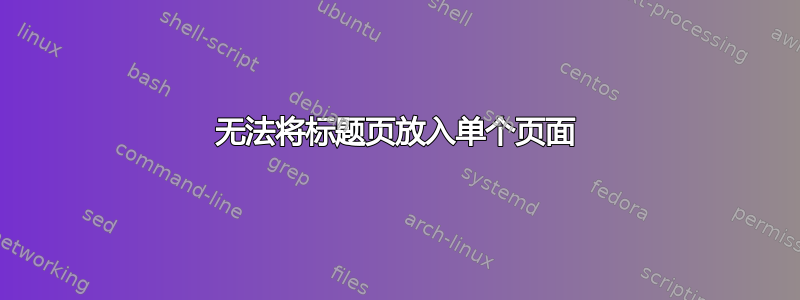
我之前使用过 Overleaf,但由于我不想付费获得更多的编译时间,所以我决定开始在桌面上使用带有 MIKTex 的 TEXMaker。
我有一个好看的标题页,所有内容都放在一页上(我将在下面展示)。但现在,它被推到了第二页。我可以得到一些帮助来纠正这个问题吗?
这是我从 Overleaf 中使用的 .tex 文件移过来的 LaTex 代码的一部分。自从我整理原始序言以来已经过去了几个月,所以也许我只是没有包含修复此问题的必要软件包。我想我可能也vspace错误地使用了该工具,或者 Overleaf 和 TEXMaker 之间不兼容。
提前致谢。
\documentclass[11pt,twoside,openany]{book}
\usepackage[utf8]{inputenc}
% header/footer
% page numbering
% double spacing
\usepackage{setspace}
\begin{document}
\doublespacing
% \pagenumbering{gobble}
\begin{titlepage}
\begin{center}
\normalsize
\begin{doublespace}
\vspace*{0.5in}
The Super Awesome University\\
The Graduate School\\
\vspace{1in}
\textbf{\MakeUppercase{Thesis Title}}
\vspace{1in}
A Dissertation in\\
The Most Important Degree\\
by\\
John Wick
\vspace{0.75in}
\textcopyright 2021 John Wick
\vspace{0.75in}
\end{doublespace}
\begin{singlespace}
Submitted in Partial Fulfillment\\
of the Requirements\\
for the Degree of\\
\vspace{0.4in}
Doctor of Philosophy
\vspace{0.4in}
Dec 2021
\vfill
\end{singlespace}
\end{center}
\end{titlepage}
\end{document}
答案1
这适合你吗
\documentclass[11pt,twoside,openany]{book}
\usepackage[utf8]{inputenc}
% header/footer
% page numbering
% double spacing
\usepackage{setspace}
\begin{document}
% \doublespacing
% \pagenumbering{gobble}
\begin{titlepage}
\begin{center}
\normalsize
% \begin{doublespace}
\vspace*{0.5in}
The Super Awesome University\\
The Graduate School\\
\vspace{1in}
\textbf{\MakeUppercase{Thesis Title}}
\vspace{1in}
A Dissertation in\\
The Most Important Degree\\
by\\
John Wick
\vspace{0.75in}
\textcopyright 2021 John Wick
\vspace{0.75in}
% \end{doublespace}
%
% \begin{singlespace}
Submitted in Partial Fulfillment\\
of the Requirements\\
for the Degree of\\
\vspace{0.4in}
Doctor of Philosophy
\vspace{0.4in}
Dec 2021
\vfill
% \end{singlespace}
\end{center}
\end{titlepage}
\end{document}



