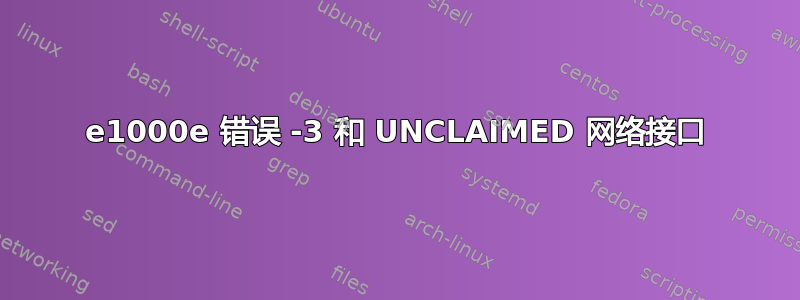
我在 ubuntu18.04 上设置网络接口时遇到了困难。我整天都在尝试谷歌上的许多答案,但状态仍然相同:我的网络接口是 UNCLAIMED,新安装的 e1000e 听起来启动时有问题:
我已经下载并安装了最新的 BIOS 固件(Optiplex790 上的 A22)。在 BIOS 更新后,我立即看到卡正在工作,我以为是问题所在,但下次启动时界面仍然没有响应。
以下是一些信息:
fred-admin@hillsbrad:~$ dmesg | grep -e e100
[ 0.063493] pci 0000:00:1c.2: bridge window [mem 0xe1000000-0xe19fffff]
[ 0.083744] pci 0000:00:1c.2: bridge window [mem 0xe1000000-0xe19fffff]
[ 0.083772] pci_bus 0000:02: resource 1 [mem 0xe1000000-0xe19fffff]
[ 17.473173] checking generic (d0000000 e10000) vs hw (d0000000 10000000)
[ 17.536896] e1000e: loading out-of-tree module taints kernel.
[ 17.536986] e1000e: module verification failed: signature and/or required key missing - tainting kernel
[ 17.537688] e1000e: Intel(R) PRO/1000 Network Driver - 3.4.2.4-NAPI
[ 17.537688] e1000e: Copyright(c) 1999 - 2019 Intel Corporation.
[ 17.537914] e1000e 0000:00:19.0: Interrupt Throttling Rate (ints/sec) set to dynamic conservative mode
[ 18.573498] e1000e: probe of 0000:00:19.0 failed with error -3
fred-admin@hillsbrad:~$ lspci -nnk | grep -A3 -Fe '[0200]'
00:19.0 Ethernet controller [0200]: Intel Corporation 82579LM Gigabit Network Connection (Lewisville) [8086:1502] (rev 04)
Subsystem: Dell 82579LM Gigabit Network Connection (Lewisville) [1028:047e]
Kernel modules: e1000e
00:1a.0 USB controller [0c03]: Intel Corporation 6 Series/C200 Series Chipset Family USB Enhanced Host Controller #2 [8086:1c2d] (rev 04)
fred-admin@hillsbrad:~$ sudo lshw -c network
[sudo] password for fred-admin:
*-network UNCLAIMED
description: Ethernet controller
product: 82579LM Gigabit Network Connection (Lewisville)
vendor: Intel Corporation
physical id: 19
bus info: pci@0000:00:19.0
version: 04
width: 32 bits
clock: 33MHz
capabilities: pm msi cap_list
configuration: latency=0
resources: memory:e1a00000-e1a1ffff memory:e1a80000-e1a80fff ioport:3080(size=32)
*-network
description: Wireless interface
physical id: 1
bus info: usb@2:1.2
logical name: wlx002ea6020c5c
serial: 00:2e:a6:02:0c:5c
capabilities: ethernet physical wireless
configuration: broadcast=yes driver=rtl8192cu driverversion=4.18.0-25-generic firmware=N/A ip=192.168.1.41 link=yes multicast=yes wireless=IEEE 802.11
答案1
我在 Ubuntu 16.04 上遇到了同样的问题,并且找到了一种解决方法。
在我的例子中,以太网在冷启动后无法工作(重新启动后可以工作)。错误与您的相同:e1000e: probe of 0000:00:19.0 failed with error -3并且 a为以太网控制器lshw -c network提供了结果。unclaimed
我也尝试了很多事情(更新 e1000e 驱动程序、bios、更改 bios 上的 WOL 参数等等,等等……):都失败了。
作为一种解决方法,我在/etc/rc.local文件中添加了这一行:
rmmod e1000e && modprobe e1000e
在 之前的一行exit 0。
在执行此操作之前,您应该尝试正常启动,然后检查sudo rmmod e1000e && sudo modprobe e1000e以太网控制器是否工作。
希望有所帮助。


