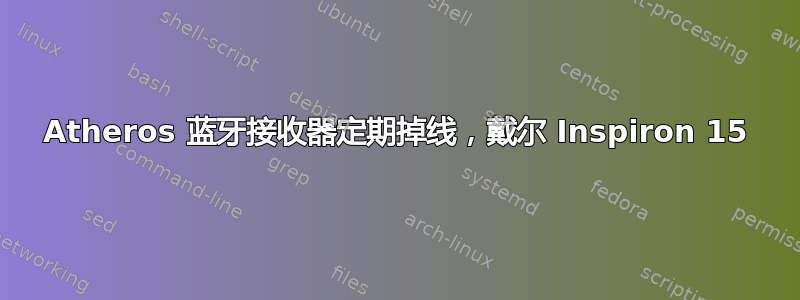
我有一台相当旧的戴尔 Inspiron,暂时使用,运行 Ubuntu 21.10。每隔一段时间,也许每隔几个小时,笔记本电脑中的蓝牙软件就会出现故障。我的意思是 xfce 菜单工具栏上的蓝牙图标消失,鼠标停止工作,屏幕上出现一条警报,提示鼠标已断开连接。通常大约一分钟后,软件会恢复,鼠标会重新连接。
我非常确定这与鼠标无关,因为我试过其他鼠标,也遇到了完全相同的情况。有一次,笔记本电脑上的蓝牙设备/软件完全停止工作,我不得不关闭笔记本电脑的电源才能恢复。
我认为 Atheros 硬件也为笔记本电脑的 wifi 供电,而且我对此没有遇到任何问题。但是,从网上浏览来看,似乎戴尔对这些 Qualcomm Atheros 芯片的实施只是低于标准,并且经常失败;我可能对此无能为力。欢迎提出任何建议。
e:我在内核日志中注意到,当它失败时,我得到:
Bluetooth: hci0: setting interface failed (110)
已记录。显然,该设备在 USB 总线上,因此它会关闭,然后内核在恢复意识时会将其识别为新的 USB 设备。此外,该设备(Atheros 芯片)将自己标识为“阿拉斯加日 2006”,这有点奇怪和有趣。
编辑— 为了回应评论,以下是有关该机器的更多信息:
iw dev
iw dev
phy#0
Interface wlp2s0
ifindex 3
wdev 0x1
addr 9c:2a:70:51:b1:d5
type managed
txpower 15.00 dBm
multicast TXQ:
qsz-byt qsz-pkt flows drops marks overlmt hashcol tx-bytes tx-packets
0 0 0 0 0 0 0 0 0
ifconfig -a
enp1s0: flags=4163<UP,BROADCAST,RUNNING,MULTICAST> mtu 1500
inet 192.168.50.126 netmask 255.255.255.0 broadcast 192.168.50.255
inet6 fe80::a584:4321:e579:c9bc prefixlen 64 scopeid 0x20<link>
ether b8:ca:3a:dc:ec:85 txqueuelen 1000 (Ethernet)
RX packets 9811652 bytes 11389507665 (11.3 GB)
RX errors 0 dropped 293 overruns 0 frame 0
TX packets 6309872 bytes 1786202302 (1.7 GB)
TX errors 0 dropped 0 overruns 0 carrier 0 collisions 0
lo: flags=73<UP,LOOPBACK,RUNNING> mtu 65536
inet 127.0.0.1 netmask 255.0.0.0
inet6 ::1 prefixlen 128 scopeid 0x10<host>
loop txqueuelen 1000 (Local Loopback)
RX packets 10782 bytes 1095652 (1.0 MB)
RX errors 0 dropped 0 overruns 0 frame 0
TX packets 10782 bytes 1095652 (1.0 MB)
TX errors 0 dropped 0 overruns 0 carrier 0 collisions 0
wlp2s0: flags=4099<UP,BROADCAST,MULTICAST> mtu 1500
ether 9c:2a:70:51:b1:d5 txqueuelen 1000 (Ethernet)
RX packets 9096676 bytes 11343332985 (11.3 GB)
RX errors 0 dropped 314441 overruns 0 frame 0
TX packets 3177922 bytes 416764411 (416.7 MB)
TX errors 0 dropped 0 overruns 0 carrier 0 collisions 0
(捕获时正在有线以太网上运行)
inxi -F
System: Host: deltron Kernel: 5.13.0-30-generic x86_64 bits: 64 Desktop: Xfce 4.16.0 Distro: Ubuntu 21.10 (Impish Indri)
Machine: Type: Portable System: Dell product: Inspiron 3521 v: A04 serial: 1T20GW1
Mobo: Dell model: 0010T1 v: A00 serial: .1T20GW1.CN1296631P0BC4. UEFI-[Legacy]: Dell v: A04 date: 11/21/2012
Battery: ID-1: BAT1 charge: 57.0 Wh (100.0%) condition: 57.0/65.5 Wh (87.0%)
CPU: Info: Dual Core model: Intel Core i5-3337U bits: 64 type: MT MCP cache: L2: 3 MiB
Speed: 1796 MHz min/max: 800/2700 MHz Core speeds (MHz): 1: 1796 2: 219 3: 327 4: 576
Graphics: Device-1: Intel 3rd Gen Core processor Graphics driver: i915 v: kernel
Device-2: Realtek Integrated Webcam HD type: USB driver: uvcvideo
Device-3: Elgato Systems Cam Link 4K type: USB driver: hid-generic,snd-usb-audio,usbhid,uvcvideo
Display: server: X.Org 1.20.13 driver: loaded: modesetting unloaded: fbdev,vesa resolution: 1: 1366x768~60Hz
2: 1920x1080~60Hz
OpenGL: renderer: Mesa DRI Intel HD Graphics 4000 (IVB GT2) v: 4.2 Mesa 21.2.6
Audio: Device-1: Intel 7 Series/C216 Family High Definition Audio driver: snd_hda_intel
Device-2: Elgato Systems Cam Link 4K type: USB driver: hid-generic,snd-usb-audio,usbhid,uvcvideo
Sound Server-1: ALSA v: k5.13.0-30-generic running: yes
Sound Server-2: PulseAudio v: 15.0 running: yes
Sound Server-3: PipeWire v: 0.3.32 running: yes
Network: Device-1: Realtek RTL810xE PCI Express Fast Ethernet driver: r8169
IF: enp1s0 state: up speed: 100 Mbps duplex: full mac: b8:ca:3a:dc:ec:85
Device-2: Qualcomm Atheros AR9485 Wireless Network Adapter driver: ath9k
IF: wlp2s0 state: down mac: 9c:2a:70:51:b1:d5
Bluetooth: Device-1: Qualcomm Atheros Bluetooth USB Host Controller type: USB driver: btusb
Report: hciconfig ID: hci0 state: up address: 9C:2A:70:51:B1:D6 bt-v: 2.1
Drives: Local Storage: total: 2.4 TiB used: 899.62 GiB (36.6%)
ID-1: /dev/sda vendor: Western Digital model: WD6400BPVT-22HXZT1 size: 596.17 GiB
ID-2: /dev/sdb type: USB vendor: Western Digital model: WD My Book 25DA size: 1.82 TiB
Partition: ID-1: / size: 585.25 GiB used: 14.33 GiB (2.4%) fs: ext4 dev: /dev/sda3
ID-2: /boot/efi size: 512 MiB used: 5.2 MiB (1.0%) fs: vfat dev: /dev/sda2
Swap: ID-1: swap-1 type: file size: 2 GiB used: 0 KiB (0.0%) file: /swapfile
Sensors: System Temperatures: cpu: 47.0 C mobo: N/A
Fan Speeds (RPM): cpu: 2600
Info: Processes: 253 Uptime: 7d 2h 6m Memory: 15.51 GiB used: 7.07 GiB (45.6%) Shell: Zsh inxi: 3.3.06
答案1
编辑:
看来你有一个 Qualcomm Atheros AR9485 wifi 适配器,它是未与 BT 集成。
有关的:
- Qualcomm Atheros AR9485 无线网络适配器无法在 Ubuntu 13.10 上运行
- http://linux-hardware.org/?id=pci:168c-0032-103c-1785
“欢迎提出任何建议”。这里是:
尝试确定蓝牙和 wifi 是否会相互干扰。例如,暂时禁用 wifi(如果您可以使用有线互联网,或者什么都不禁用),足以对结果有信心(即使不确定)。要实现这一点,有几种选择,例如。
nmcli networking off另请参阅如何从命令行禁用无线,https://www.ubuntupit.com/how-to-disable-wifi-on-linux-system-gui-and-cli-methods/。通常情况下,对于集成 WiFi+BT 卡,如果出现问题,受影响最大的是 WiFi。例如make defconfig-ath10k 时出错。Qualcomm Atheros QCA9377 的 wifi 速度很慢,为什么升级到 21.10 后我的 WiFi 连接不稳定?. 与你所看到的相反,如果这种干扰是罪魁祸首。请发布完整的 PC 型号。以及以下命令中的更多信息(根据您发布的内容,可能会要求提供更多信息)。了解您拥有的硬件和驱动程序至关重要。
$ iw dev $ ifconfig -a $ inxi -F $ dmesg | grep ath $ lspci -knn | grep Net -A3 $ lsmod
答案2
另一位使用 2013 年计算机的人在使用 Ubuntu 20.10 衍生产品(称为 Pop OS 20.10)时也遇到了同样的问题:
您绝对应该阅读 Arch Linux 论坛上的整个帖子,但解决方案是使用:
hciconfig hci0 down
rmmod btusb
modprobe btusb
hciconfig hci0 up
另一个没有说明,但您应该sudo先使用。


