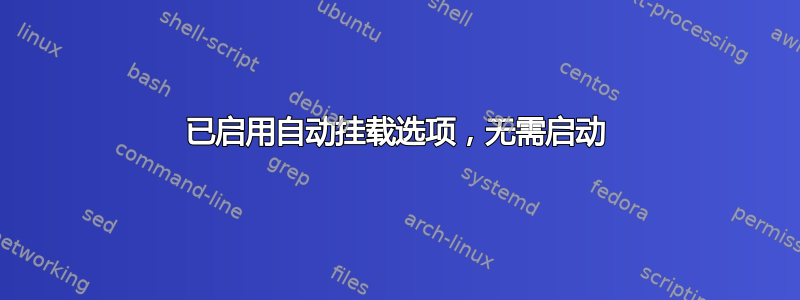
我试图安装一个外部驱动器,但由于某种原因,它无法识别。然后我进入磁盘实用程序,找到一个我认为是那个驱动器的驱动器,进入该驱动器的安装选项,并更改选项以使用自动安装选项。这不是我的操作系统所在的主驱动器,但可能是我之前使用的驱动器的残留。我目前处于安全模式,试图使用 root 命令提示符恢复该设置。
最新的 Ubuntu 版本。
我在“磁盘工具”菜单的安装选项下更改了第一个,我认为它是扩展驱动器。
所以基本上我需要的是一个关闭自动挂载选项的命令。
/# cat /etc/fstab
/etc/fstab: static file system information.
Use 'blkid' to print the universally unique identifier for a
device; this may be used with UUID= as a more robust
way to name devices
that works even if disks are added or removed. See
fstab(5).
<file system> <mount point> <type> <options> <dump>
<pass>
/boot was on /dev/sda1 during installation
UUID=9762da9f-b9f0-4a9f-9796-ab14d69b3f5f /boot
ext4 defaults 0 2
/dev/mapper/ubuntu--vg-swap_1 none swap sw 0 0
答案1
# <file system> <mount point> <type> <options> <dump> <pass>
/dev/mapper/ubuntu--vg-root / ext4 noatime,errors=remount-ro 0 1
UUID=9762da9f-b9f0-4a9f-9796-ab14d69b3f5f /boot ext4 defaults,noatime 0 2
/dev/mapper/ubuntu--vg-swap_1 none swap sw 0 0
将 fstab 文件编辑为上述内容并且有效。


