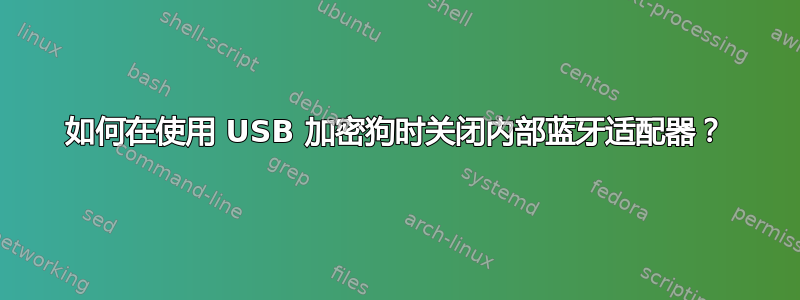
由于我认为我可以将笔记本电脑 (Lenovo G505s) 的声音路由到我的蓝牙扬声器,因此我遇到了各种麻烦。此时,我知道我的 WIFI/BT-combi 卡无法同时处理两个信号,导致 WIFI 速度几乎为零。解决这个问题的方法有很多,但都没有奏效。我以为一个解决方法是购买 USB 加密狗,但使用 blueman 蓝牙管理器,我只能打开蓝牙,现在激活两个适配器。因此,我的问题是:我可以永久禁用内置卡上的蓝牙,从而同时使用蓝牙和 WIFI 吗?我甚至无法识别内置卡,更不用说停用它了,因为我是 Linux 的新手,如果这很简单,我很抱歉,但如果您能给我任何帮助,我将不胜感激。
最佳隐蔽
编辑
感谢您的询问,输出是:
01:00.0 Ethernet controller [0200]: Qualcomm Atheros QCA8172 Fast Ethernet [1969:10a0] (rev 10)
Subsystem: Lenovo QCA8172 Fast Ethernet [17aa:3806]
Kernel driver in use: alx
Kernel modules: alx
02:00.0 Network controller [0280]: Qualcomm Atheros QCA9565 / AR9565 Wireless Network Adapter [168c:0036] (rev 01)
Subsystem: Lenovo QCA9565 / AR9565 Wireless Network Adapter [17aa:3026]
Kernel driver in use: ath9k
Kernel modules: ath9k
Bus 002 Device 002: ID 0bda:0129 Realtek Semiconductor Corp. RTS5129 Card Reader Controller
Bus 002 Device 001: ID 1d6b:0002 Linux Foundation 2.0 root hub
Bus 004 Device 001: ID 1d6b:0001 Linux Foundation 1.1 root hub
Bus 001 Device 002: ID 5986:0295 Acer, Inc
Bus 001 Device 001: ID 1d6b:0002 Linux Foundation 2.0 root hub
Bus 003 Device 003: ID 0cf3:3004 Atheros Communications, Inc. AR3012 Bluetooth 4.0
Bus 003 Device 001: ID 1d6b:0001 Linux Foundation 1.1 root hub
Bus 006 Device 001: ID 1d6b:0003 Linux Foundation 3.0 root hub
Bus 005 Device 002: ID 0a12:0001 Cambridge Silicon Radio, Ltd Bluetooth Dongle (HCI mode)
Bus 005 Device 001: ID 1d6b:0002 Linux Foundation 2.0 root hub
答案1
首先,我想尝试通过以下方式在 ath9k 模块中启用蓝牙共存
echo "options ath9k btcoex_enable=1" | sudo tee /etc/modprobe.d/ath9k.conf过去对我而言有效的方法是遵循https://projectgus.com/2014/09/blacklisting-a-single-usb-device-from-linux/
首先我们
sudo -H gedit /etc/udev/rules.d/81-bluetooth-hci.rules然后在一行中输入以下内容
SUBSYSTEM=="usb", ATTRS{idVendor}=="0cf3", ATTRS{idProduct}=="3004", ATTR{authorized}="0"然后重启


