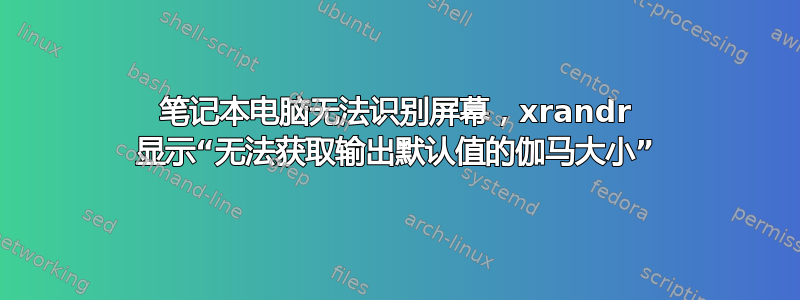
好吧,这是一个大胆的举动。拿了这台旧的 Acer 3633WLMi,给它装上 SSD 和 Lubuntu 风格的 18.04.3。
根据大多数 Ubuntu Wiki,这台特定的笔记本电脑应该运行顺畅,没有报告任何问题……
没有
除了 wifi 完全没有声音(稍后会解决这个问题)之外,我目前的主要问题是屏幕分辨率停留在 640x480!
当然,我试图找到一些讨论此问题的论坛,但找不到任何论坛......这很容易理解,因为此问题通常是由英特尔显卡和拥有 SiS 专有 [审查] 芯片组的宏碁产品引起的。
现在,谈谈要点(和诊断):
$ cat /etc/default/grub
[...]
GRUB_DEFAULT=0
GRUB_TIMEOUT_STYLE=hidden
GRUB_TIMEOUT=0
GRUB_DISTRIBUTOR=`lsb_release -i -s 2> /dev/null || echo Debian`
GRUB_CMDLINE_LINUX_DEFAULT="quiet splash"
GRUB_CMDLINE_LINUX=""
[...]
$ dmesg |grep VGA
[ 0.454387] pci 0000:01:00.0: vgaarb: setting as boot VGA device
[ 0.454391] pci 0000:01:00.0: vgaarb: VGA device added: decodes=io+mem,owns=io+mem,locks=none
[ 2.360257] fb0: VESA VGA frame buffer device
$ grep driver /var/log/Xorg.0.log
[ 11.433] X.Org XInput driver : 24.1
[ 11.532] (==) Matched sis as autoconfigured driver 0
[ 11.532] (==) Matched modesetting as autoconfigured driver 1
[ 11.533] (==) Matched fbdev as autoconfigured driver 2
[ 11.533] (==) Matched vesa as autoconfigured driver 3
[ 11.533] (==) Assigned the driver to the xf86ConfigLayout
[ 11.539] (II) Loading /usr/lib/xorg/modules/drivers/modesetting_drv.so
[ 11.551] (II) Loading /usr/lib/xorg/modules/drivers/fbdev_drv.so
[ 11.560] (II) Loading /usr/lib/xorg/modules/drivers/vesa_drv.so
[ 11.562] (==) Matched sis as autoconfigured driver 0
[ 11.562] (==) Matched modesetting as autoconfigured driver 1
[ 11.562] (==) Matched fbdev as autoconfigured driver 2
[ 11.562] (==) Matched vesa as autoconfigured driver 3
[ 11.562] (==) Assigned the driver to the xf86ConfigLayout
[ 11.563] (II) Loading /usr/lib/xorg/modules/drivers/modesetting_drv.so
[ 11.570] (II) Loading /usr/lib/xorg/modules/drivers/fbdev_drv.so
[ 11.571] (II) Loading /usr/lib/xorg/modules/drivers/vesa_drv.so
[ 11.571] (II) FBDEV: driver for framebuffer: fbdev
[ 11.579] (II) VESA: driver for VESA chipsets: vesa
[ 12.803] ABI class: X.Org XInput driver, version 24.1
[ 12.803] (II) Using input driver 'libinput' for 'Power Button'
[ 12.955] (II) Using input driver 'libinput' for 'Power Button'
[ 12.973] (II) No input driver specified, ignoring this device.
[ 12.978] (II) Using input driver 'libinput' for 'Sleep Button'
[ 13.243] (II) No input driver specified, ignoring this device.
[ 13.245] (II) Using input driver 'libinput' for 'Sleep Button'
[ 13.258] (II) Using input driver 'libinput' for 'Power Button'
[ 13.463] (II) Using input driver 'libinput' for 'AT Translated Set 2 keyboard'
[ 13.740] ABI class: X.Org XInput driver, version 24.1
[ 13.740] (II) Using input driver 'synaptics' for 'SynPS/2 Synaptics TouchPad'
$ lspci |grep VGA
01:00.0 VGA compatible controller: Silicon Integrated Systems [SiS] 661/741/760 PCI/AGP or 662/761Gx PCIE VGA Display Adapter
$ xrandr --verbose
xrandr: Failed to get size of gamma for output default
Screen 0: minimum 640 x 480, current 640 x 480, maximum 640 x 480
default connected 640x480+0+0 (0x2ab) normal (normal) 0mm x 0mm
Identifier: 0x2aa
Timestamp: 3715368
Subpixel: unknown
Clones:
CRTC: 0
CRTCs: 0
Transform: 1.000000 0.000000 0.000000
0.000000 1.000000 0.000000
0.000000 0.000000 1.000000
filter:
non-desktop: 0
supported: 0, 1
640x480 (0x2ab) 22.426MHz *current
h: width 640 start 0 end 0 total 640 skew 0 clock 35.04KHz
v: height 480 start 0 end 0 total 480 clock 73.00Hz
我不明白这有什么问题。
看起来图形适配器已被识别(它确实是 SiS 6xx 的东西),但是屏幕没有?!
当然,尝试手动更改分辨率是行不通的。
这没有任何意义,因为在安装过程中,一切都在 1024x768 下正常工作!
更新(迟做总比不做好)。经过几次尝试,从长远来看,无法获得比 640x480 更好的分辨率。我发现可以通过 xorg.conf 强制使用更好的分辨率,但这并没有持续多久:注销或让笔记本电脑进入睡眠状态或(当然)重新启动只会重置该死的默认值。我希望我可以发布更多关于这个问题的帖子(我希望我可以解决这个问题),但遗憾的是笔记本电脑不得不拆开零件。
如果您在使用这台特定的笔记本电脑时遇到此问题,我建议您搜索并删除任何会影响 Xorg 配置以及任何其他类型的窗口管理器的内容。


