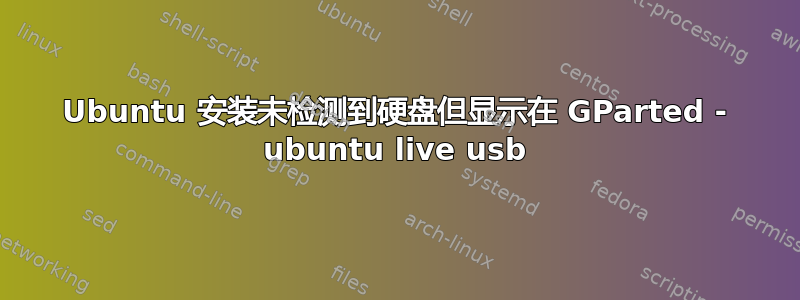
我之前在系统上运行的是 Windows 7,但由于 Windows 7 中出现“未找到可启动设备错误”,我决定重新安装 Ubuntu。我使用 HP 恢复实用程序对硬盘、处理器等进行了所有测试和检查 - 所有组件都通过了所有检查。因此显然没有硬件问题。
接下来,我从实时 USB 启动 Ubuntu,由于我可以使用 Ubuntu 访问驱动器,所以我备份了我的数据并使用 GParted 删除了所有现有分区。
现在,它看起来像这样: 分区
我有 2 个硬盘 - sda(见截图 - 500 GB)和 sdb(28GB,采用英特尔快速启动技术 - 我打算保留这个硬盘原样)
sda1 - Windows 7 的启动分区。我没有改变这个
sda2 - 我删除了所有现有分区并合并到此分区。我想在此分区上安装 Ubuntu。
现在,当我运行 Ubuntu 安装程序时,它检测不到 sda。安装程序仅显示 sdc(USB 闪存驱动器)
其他信息:我的 BIOS 中没有任何 RAID 选项。我的系统在传统模式下运行。
sudo fdisk -l 检测驱动器:
Disk /dev/loop0: 1.9 GiB, 1987817472 bytes, 3882456 sectors
Units: sectors of 1 * 512 = 512 bytes
Sector size (logical/physical): 512 bytes / 512 bytes
I/O size (minimum/optimal): 512 bytes / 512 bytes
Disk /dev/loop1: 88.5 MiB, 92778496 bytes, 181208 sectors
Units: sectors of 1 * 512 = 512 bytes
Sector size (logical/physical): 512 bytes / 512 bytes
I/O size (minimum/optimal): 512 bytes / 512 bytes
Disk /dev/loop2: 54.4 MiB, 57069568 bytes, 111464 sectors
Units: sectors of 1 * 512 = 512 bytes
Sector size (logical/physical): 512 bytes / 512 bytes
I/O size (minimum/optimal): 512 bytes / 512 bytes
Disk /dev/loop3: 42.8 MiB, 44879872 bytes, 87656 sectors
Units: sectors of 1 * 512 = 512 bytes
Sector size (logical/physical): 512 bytes / 512 bytes
I/O size (minimum/optimal): 512 bytes / 512 bytes
Disk /dev/loop4: 149.9 MiB, 157184000 bytes, 307000 sectors
Units: sectors of 1 * 512 = 512 bytes
Sector size (logical/physical): 512 bytes / 512 bytes
I/O size (minimum/optimal): 512 bytes / 512 bytes
Disk /dev/loop5: 4 MiB, 4218880 bytes, 8240 sectors
Units: sectors of 1 * 512 = 512 bytes
Sector size (logical/physical): 512 bytes / 512 bytes
I/O size (minimum/optimal): 512 bytes / 512 bytes
Disk /dev/loop6: 14.8 MiB, 15462400 bytes, 30200 sectors
Units: sectors of 1 * 512 = 512 bytes
Sector size (logical/physical): 512 bytes / 512 bytes
I/O size (minimum/optimal): 512 bytes / 512 bytes
Disk /dev/loop7: 1008 KiB, 1032192 bytes, 2016 sectors
Units: sectors of 1 * 512 = 512 bytes
Sector size (logical/physical): 512 bytes / 512 bytes
I/O size (minimum/optimal): 512 bytes / 512 bytes
Disk /dev/sda: 465.8 GiB, 500107862016 bytes, 976773168 sectors
Units: sectors of 1 * 512 = 512 bytes
Sector size (logical/physical): 512 bytes / 4096 bytes
I/O size (minimum/optimal): 4096 bytes / 4096 bytes
Disklabel type: dos
Disk identifier: 0x60e00953
Device Boot Start End Sectors Size Id Type
/dev/sda1 * 2048 409599 407552 199M 7 HPFS/NTFS/exFAT
/dev/sda2 409600 976773119 976363520 465.6G 83 Linux
Disk /dev/sdb: 29.8 GiB, 32017047552 bytes, 62533296 sectors
Units: sectors of 1 * 512 = 512 bytes
Sector size (logical/physical): 512 bytes / 512 bytes
I/O size (minimum/optimal): 512 bytes / 512 bytes
Disklabel type: dos
Disk identifier: 0x961bffdf
Device Boot Start End Sectors Size Id Type
/dev/sdb1 2048 8386559 8384512 4G 84 OS/2 hidden or Intel hibernation
Disk /dev/sdc: 7.6 GiB, 8178892800 bytes, 15974400 sectors
Units: sectors of 1 * 512 = 512 bytes
Sector size (logical/physical): 512 bytes / 512 bytes
I/O size (minimum/optimal): 512 bytes / 512 bytes
Disklabel type: dos
Disk identifier: 0x5092863d
Device Boot Start End Sectors Size Id Type
/dev/sdc1 * 0 4067999 4068000 2G 0 Empty
/dev/sdc2 3989132 3994059 4928 2.4M ef EFI (FAT-12/16/32)
Disk /dev/loop8: 3.7 MiB, 3825664 bytes, 7472 sectors
Units: sectors of 1 * 512 = 512 bytes
Sector size (logical/physical): 512 bytes / 512 bytes
I/O size (minimum/optimal): 512 bytes / 512 bytes
这里出了什么问题?
答案1
从 Live USB 运行 Ubuntu 安装程序。转到安装程序菜单底部,选择“执行其他操作”。您应该从那里看到 sda2。请注意,在 Gparted 输出图像中,您显示正在使用 8+GB。您可以覆盖它,也可以返回并使用 GParted 将这些数据放入其自己的分区中,然后在空分区中安装 Ubuntu。


