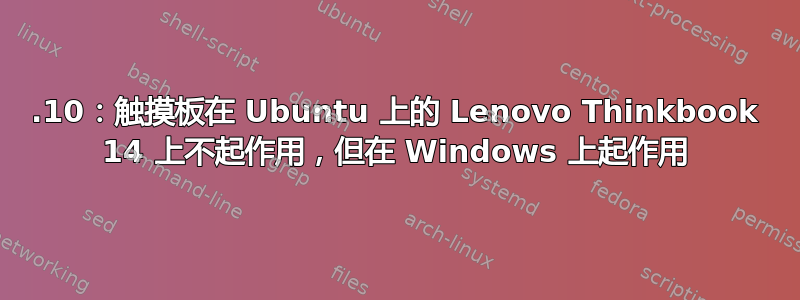
我的联想触摸板ThinkBook 14-IML 笔记本电脑,型号 20RV0000MX在 Ubuntu 19.10 甚至 Linux Mint 上都无法运行。但是它可以在 Windows 上运行。
我尝试了这里和其他地方的建议解决方案。似乎触摸板根本无法被识别。
在我用 Ubuntu 19.10 替换它之前,我曾使用过 Linux Mint,并将内核更改为新旧内核,但没有帮助。
有没有简单的方法可以解决这个问题?
I: Bus=0019 Vendor=0000 Product=0005 Version=0000
N: Name="Lid Switch"
P: Phys=PNP0C0D/button/input0
S: Sysfs=/devices/LNXSYSTM:00/LNXSYBUS:00/PNP0C0D:00/input/input0
U: Uniq=
H: Handlers=event0
B: PROP=0
B: EV=21
B: SW=1
I: Bus=0019 Vendor=0000 Product=0001 Version=0000
N: Name="Power Button"
P: Phys=PNP0C0C/button/input0
S: Sysfs=/devices/LNXSYSTM:00/LNXSYBUS:00/PNP0C0C:00/input/input1
U: Uniq=
H: Handlers=kbd event1
B: PROP=0
B: EV=3
B: KEY=10000000000000 0
I: Bus=0019 Vendor=0000 Product=0001 Version=0000
N: Name="Power Button"
P: Phys=LNXPWRBN/button/input0
S: Sysfs=/devices/LNXSYSTM:00/LNXPWRBN:00/input/input2
U: Uniq=
H: Handlers=kbd event2
B: PROP=0
B: EV=3
B: KEY=10000000000000 0
I: Bus=0011 Vendor=0001 Product=0001 Version=ab83
N: Name="AT Translated Set 2 keyboard"
P: Phys=isa0060/serio0/input0
S: Sysfs=/devices/platform/i8042/serio0/input/input3
U: Uniq=
H: Handlers=sysrq kbd event3 leds
B: PROP=0
B: EV=120013
B: KEY=402000000 3803078f800d001 feffffdfffefffff fffffffffffffffe
B: MSC=10
B: LED=7
I: Bus=0003 Vendor=062a Product=4101 Version=0110
N: Name="MOSART Semi. 2.4G Keyboard Mouse"
P: Phys=usb-0000:00:14.0-4/input0
S: Sysfs=/devices/pci0000:00/0000:00:14.0/usb1/1-4/1-4:1.0/0003:062A:4101.0004/input/input9
U: Uniq=
H: Handlers=sysrq kbd event8 leds
B: PROP=0
B: EV=120013
B: KEY=1000000000007 ff9f207ac14057ff febeffdfffefffff fffffffffffffffe
B: MSC=10
B: LED=7
I: Bus=0003 Vendor=062a Product=4101 Version=0110
N: Name="MOSART Semi. 2.4G Keyboard Mouse"
P: Phys=usb-0000:00:14.0-4/input1
S: Sysfs=/devices/pci0000:00/0000:00:14.0/usb1/1-4/1-4:1.1/0003:062A:4101.0005/input/input10
U: Uniq=
H: Handlers=mouse1 event9
B: PROP=0
B: EV=17
B: KEY=1f0000 0 0 0 0
B: REL=1943
B: MSC=10
I: Bus=0003 Vendor=062a Product=4101 Version=0110
N: Name="MOSART Semi. 2.4G Keyboard Mouse Consumer Control"
P: Phys=usb-0000:00:14.0-4/input1
S: Sysfs=/devices/pci0000:00/0000:00:14.0/usb1/1-4/1-4:1.1/0003:062A:4101.0005/input/input11
U: Uniq=
H: Handlers=kbd event10
B: PROP=0
B: EV=1f
B: KEY=3f000301ff 0 0 483ffff17aff32d bfd4444600000000 1 130ff38b17c000 677bfad9415fed 19ed68000004400 10000002
B: REL=1040
B: ABS=100000000
B: MSC=10
I: Bus=0003 Vendor=062a Product=4101 Version=0110
N: Name="MOSART Semi. 2.4G Keyboard Mouse System Control"
P: Phys=usb-0000:00:14.0-4/input1
S: Sysfs=/devices/pci0000:00/0000:00:14.0/usb1/1-4/1-4:1.1/0003:062A:4101.0005/input/input12
U: Uniq=
H: Handlers=kbd event11
B: PROP=0
B: EV=13
B: KEY=c000 10000000000000 0
B: MSC=10
I: Bus=0003 Vendor=062a Product=4101 Version=0110
N: Name="MOSART Semi. 2.4G Keyboard Mouse"
P: Phys=usb-0000:00:14.0-4/input1
S: Sysfs=/devices/pci0000:00/0000:00:14.0/usb1/1-4/1-4:1.1/0003:062A:4101.0005/input/input13
U: Uniq=
H: Handlers=event12
B: PROP=0
B: EV=9
B: ABS=10000000000
I: Bus=0003 Vendor=0e8f Product=00a8 Version=0110
N: Name="DaKai 2.4G RX"
P: Phys=usb-0000:00:14.0-7/input0
S: Sysfs=/devices/pci0000:00/0000:00:14.0/usb1/1-7/1-7:1.0/0003:0E8F:00A8.0006/input/input14
U: Uniq=
H: Handlers=sysrq kbd event13 leds
B: PROP=0
B: EV=13
B: KEY=c000 10000000000000 0
B: MSC=10
I: Bus=0003 Vendor=0e8f Product=00a8 Version=0110
N: Name="DaKai 2.4G RX Consumer Control"
P: Phys=usb-0000:00:14.0-7/input1
S: Sysfs=/devices/pci0000:00/0000:00:14.0/usb1/1-7/1-7:1.1/0003:0E8F:00A8.0007/input/input17
U: Uniq=
H: Handlers=kbd event16
B: PROP=0
B: EV=1f
B: KEY=300ff 0 0 483ffff17aff32d bfd4444600000000 1 130c730b17c000 267bfad9415fed 9e168000004400 10000002
B: REL=1040
B: ABS=100000000
B: MSC=10
I: Bus=0003 Vendor=0e8f Product=00a8 Version=0110
N: Name="DaKai 2.4G RX"
P: Phys=usb-0000:00:14.0-7/input1
S: Sysfs=/devices/pci0000:00/0000:00:14.0/usb1/1-7/1-7:1.1/0003:0E8F:00A8.0007/input/input18
U: Uniq=
H: Handlers=event17
B: PROP=0
B: EV=9
B: ABS=10000000000
I: Bus=0019 Vendor=0000 Product=0000 Version=0000
N: Name="Ideapad extra buttons"
P: Phys=ideapad/input0
S: Sysfs=/devices/pci0000:00/0000:00:1f.0/PNP0C09:00/VPC2004:00/input/input24
U: Uniq=
H: Handlers=rfkill kbd event5
B: PROP=0
B: EV=13
B: KEY=81000800100c03 4400000000300000 0 2
B: MSC=10
I: Bus=0003 Vendor=13d3 Product=5415 Version=1906
N: Name="Integrated Camera: Integrated C"
P: Phys=usb-0000:00:14.0-6/button
S: Sysfs=/devices/pci0000:00/0000:00:14.0/usb1/1-6/1-6:1.0/input/input25
U: Uniq=
H: Handlers=kbd event6
B: PROP=0
B: EV=3
B: KEY=100000 0 0 0
N: Name="Video Bus"
P: Phys=LNXVIDEO/video/input0
S: Sysfs=/devices/LNXSYSTM:00/LNXSYBUS:00/PNP0A08:00/LNXVIDEO:00/input/input26
U: Uniq=
H: Handlers=kbd event7
B: PROP=0
B: EV=3
B: KEY=3e000b00000000 0 0 0
I: Bus=0000 Vendor=0000 Product=0000 Version=0000
N: Name="HDA Intel PCH Mic"
P: Phys=ALSA
S: Sysfs=/devices/pci0000:00/0000:00:1f.3/sound/card0/input27
U: Uniq=
H: Handlers=event18
B: PROP=0
B: EV=21
B: SW=10
I: Bus=0000 Vendor=0000 Product=0000 Version=0000
N: Name="HDA Intel PCH Headphone"
P: Phys=ALSA
S: Sysfs=/devices/pci0000:00/0000:00:1f.3/sound/card0/input28
U: Uniq=
H: Handlers=event19
B: PROP=0
B: EV=21
B: SW=4
I: Bus=0000 Vendor=0000 Product=0000 Version=0000
N: Name="HDA Intel PCH HDMI/DP,pcm=3"
P: Phys=ALSA
S: Sysfs=/devices/pci0000:00/0000:00:1f.3/sound/card0/input29
U: Uniq=
H: Handlers=event20
B: PROP=0
B: EV=21
B: SW=140
I: Bus=0000 Vendor=0000 Product=0000 Version=0000
N: Name="HDA Intel PCH HDMI/DP,pcm=7"
P: Phys=ALSA
S: Sysfs=/devices/pci0000:00/0000:00:1f.3/sound/card0/input30
U: Uniq=
H: Handlers=event21
B: PROP=0
B: EV=21
B: SW=140
I: Bus=0000 Vendor=0000 Product=0000 Version=0000
N: Name="HDA Intel PCH HDMI/DP,pcm=8"
P: Phys=ALSA
S: Sysfs=/devices/pci0000:00/0000:00:1f.3/sound/card0/input31
S: Sysfs=/devices/pci0000:00/0000:00:1f.3/sound/card0/input31
U: Uniq=
H: Handlers=event22
B: PROP=0
B: EV=21
B: SW=140
I: Bus=0000 Vendor=0000 Product=0000 Version=0000
N: Name="HDA Intel PCH HDMI/DP,pcm=9"
P: Phys=ALSA
S: Sysfs=/devices/pci0000:00/0000:00:1f.3/sound/card0/input32
U: Uniq=
H: Handlers=event23
B: PROP=0
B: EV=21
B: SW=140
I: Bus=0000 Vendor=0000 Product=0000 Version=0000
N: Name="HDA Intel PCH HDMI/DP,pcm=10"
P: Phys=ALSA
S: Sysfs=/devices/pci0000:00/0000:00:1f.3/sound/card0/input33
U: Uniq=
H: Handlers=event24
B: PROP=0
B: EV=21
B: SW=140
xinput 的输出
⎜ ↳ Virtual core XTEST pointer id=4 [slave pointer (2)]
⎜ ↳ MOSART Semi. 2.4G Keyboard Mouse id=10 [slave pointer (2)]
⎜ ↳ MOSART Semi. 2.4G Keyboard Mouse Consumer Control id=11 [slave pointer (2)]
⎜ ↳ DaKai 2.4G RX Mouse id=15 [slave pointer (2)]
⎜ ↳ DaKai 2.4G RX Consumer Control id=17 [slave pointer (2)]
⎣ Virtual core keyboard id=3 [master keyboard (2)]
↳ Virtual core XTEST keyboard id=5 [slave keyboard (3)]
↳ Power Button id=6 [slave keyboard (3)]
↳ Video Bus id=7 [slave keyboard (3)]
↳ Power Button id=8 [slave keyboard (3)]
↳ MOSART Semi. 2.4G Keyboard Mouse id=9 [slave keyboard (3)]
↳ MOSART Semi. 2.4G Keyboard Mouse System Control id=12 [slave keyboard (3)]
↳ Integrated Camera: Integrated C id=13 [slave keyboard (3)]
↳ DaKai 2.4G RX id=14 [slave keyboard (3)]
↳ DaKai 2.4G RX System Control id=16 [slave keyboard (3)]
↳ Ideapad extra buttons id=18 [slave keyboard (3)]
↳ AT Translated Set 2 keyboard id=19 [slave keyboard (3)]
↳ MOSART Semi. 2.4G Keyboard Mouse Consumer Control id=20 [slave keyboard (3)]
↳ DaKai 2.4G RX Consumer Control id=21 [slave keyboard (3)]



