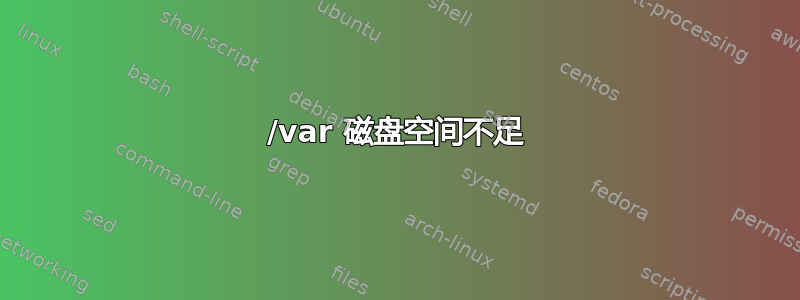
答案1
您可以这样/var在 Ubuntu 中清理存储问题:
删除不再需要的包
sudo apt-get autoremove从您的商店中卸载不必要的应用程序。
清理 Ubuntu 中的 APT 缓存
sudo du -sh /var/cache/apt # see the size of cache you have sudo apt-get clean # to clean the cache清除
systemd日记日志journalctl --disk-usage # check the storage used in old logs sudo journalctl --vacuum-time=3d # to clear logs before 3 days - number before d can be changed删除旧版本的 Snap 应用程序。以任意名称和扩展名创建文件
.sh并粘贴以下脚本#!/bin/bash # Removes old revisions of snaps # CLOSE ALL SNAPS BEFORE RUNNING THIS set -eu LANG=C snap list --all | awk '/disabled/{print $1, $3}' | while read snapname revision; do snap remove "$snapname" --revision="$revision" done然后在终端中使用此命令使其可执行
chmod +x <fileName>使用 运行脚本
./<fileName>。清理缩略图缓存
du -sh ~/.cache/thumbnails # check the thumbnails size rm -rf ~/.cache/thumbnails/* # clean the thumbnails




