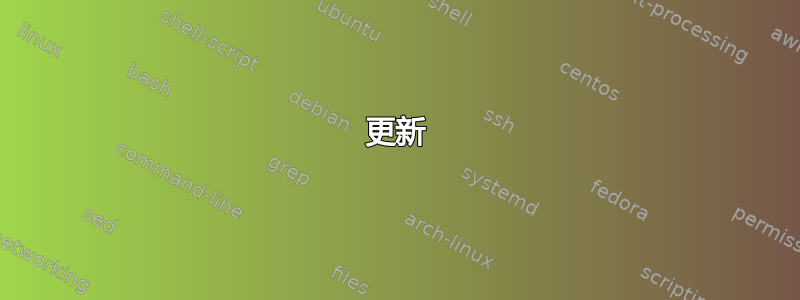
我用的是 Windows,后来决定使用 Ubuntu 并安装在我的电脑上。但网络不工作。我研究了这个问题,并得出了以下结果。
$sudo lshw -C network
*-network UNCLAIMED
description: Ethernet controller
product: 82579LM Gigabit Network Connection (Lewisville)
vendor: Intel Corporation
physical id: 19
bus info: pci@0000:00:19.0
version: 04
width: 32 bits
clock: 33MHz
capabilities: pm msi cap_list
configuration: latency=0
resources: memory:f7c00000-f7c1ffff memory:f7c29000-f7c29fff ioport:f080(size=32)
$dmesg | grep -e e100
[ 1.000006] e1000e: loading out-of-tree module taints kernel.
[ 1.000119] e1000e: module verification failed: signature and/or required key missing - tainting kernel
[ 1.000760] e1000e: Intel(R) PRO/1000 Network Driver - 3.6.0-NAPI
[ 1.000761] e1000e: Copyright(c) 1999 - 2019 Intel Corporation.
[ 1.000967] e1000e 0000:00:19.0: Interrupt Throttling Rate (ints/sec) set to dynamic conservative mode
[ 1.105400] e1000e 0000:00:19.0: The NVM Checksum Is Not Valid
[ 1.163676] e1000e: probe of 0000:00:19.0 failed with error -5
[ 102.144745] e1000e: Intel(R) PRO/1000 Network Driver - 3.6.0-NAPI
[ 102.144747] e1000e: Copyright(c) 1999 - 2019 Intel Corporation.
[ 102.145080] e1000e 0000:00:19.0: Interrupt Throttling Rate (ints/sec) set to dynamic conservative mode
[ 102.255649] e1000e 0000:00:19.0: The NVM Checksum Is Not Valid
[ 102.319673] e1000e: probe of 0000:00:19.0 failed with error -5
$lspci -nnk | grep -A3 -Fe '[0200]'
00:19.0 Ethernet controller [0200]: Intel Corporation 82579LM Gigabit Network Connection (Lewisville) [8086:1502] (rev 04)
Subsystem: Lenovo 82579LM Gigabit Network Connection (Lewisville) [17aa:4000]
Kernel modules: e1000e
00:1a.0 USB controller [0c03]: Intel Corporation 6 Series/C200 Series Chipset Family USB Enhanced Host Controller #2 [8086:1c2d] (rev 04)
我见过很多类似的帖子,但是都没有解决。
我尝试过更新驱动程序,使用 bootutil,但都不起作用。有什么解决办法吗?
bootutil的结果如下。
$sudo ./bootutil64e -NIC 1 -defcfg
[sudo] password for hawkofsky:
Connection to QV driver failed - please reinstall it!
Intel(R) Ethernet Flash Firmware Utility
BootUtil version 1.7.10.10
Copyright (C) 2003-2019 Intel Corporation
ERROR: -DEFCFG not allowed when combo image is present in flash
Port Network Address Location Series WOL Flash Firmware Version
==== =============== ======== ======= === ============================= =======
1 4466E9BDB252 0:25.0 Gigabit YES FLASH Not Present
更新
$ sudo ./bootutil64e -NIC=1 -UP=Combo -FILE=BootIMG.FLB
Connection to QV driver failed - please reinstall it!
Intel(R) Ethernet Flash Firmware Utility
BootUtil version 1.7.10.10
Copyright (C) 2003-2019 Intel Corporation
Option ROM area in the flash is not supported for this device on port 1
Port Network Address Location Series WOL Flash Firmware Version
==== =============== ======== ======= === ============================= =======
1 4466E9BDB252 0:25.0 Gigabit YES FLASH Not Present
答案1
您的 Intel 82579LM 千兆网络连接的 NVM 已损坏。
英特尔® 以太网闪存固件实用程序 (BootUtil) 用于更新配置并对受支持的英特尔 PCI 和 PCI-Express 网络适配器的闪存上的 PCI 选项 ROM 进行编程。
请从下载英特尔实用程序来修复此问题这里,阅读附带的文档和网站上的文档,然后执行以下操作......
cd APPS/BootUtil/Linux_x64
chmod +x ./bootutil64e
sudo ./bootutil64e -NIC 1 -defcfg
来源:https://downloadcenter.intel.com/download/29137?v=t
更新#1:
由于此 bootutil 错误:
ERROR: -DEFCFG not allowed when combo image is present in flash
尝试sudo ./bootutil64e -NIC=1 -UP=Combo或从下载 Windows 更新程序这里并从 Windows 执行此操作。
更新 #2:
Windows 更新程序从以下位置下载这里。
答案2
我已经通过安装英特尔网络适配器的完整驱动程序解决了https://downloadcenter.intel.com/download/22283/Intel-Ethernet-Adapter-Complete-Driver-Pack?product=47620。然后重新启动 ubuntu,它运行得非常好。
答案3
要安装英特尔驱动程序,我建议也从 sourceforge 下载它们: https://sourceforge.net/projects/e1000/files/e1000e%20stable/3.8.7/ 最新版本 3.8.7 在英特尔网站上不可用。在运行命令“make install”之前,请确保安装:
sudo apt 安装 build-essential
这将避免错误 2


