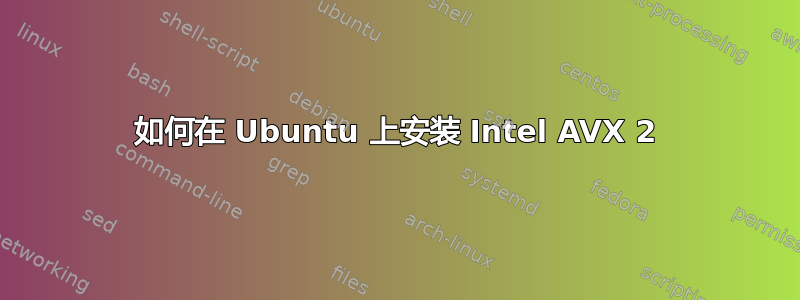
最近,我从 Windows 10 全新安装了 Ubuntu 20.04. LTS,我想安装英特尔高级矢量扩展 2 (AVX,也称为 Sandy Bridge 新扩展)。我在互联网上搜索了很多,但找不到任何东西。但在 Windows 中,这些扩展会自动安装。有人可以帮我获取这些吗?
我的电脑信息如下:
Architecture: x86_64
CPU op-mode(s): 32-bit, 64-bit
Byte Order: Little Endian
Address sizes: 39 bits physical, 48 bits virtual
CPU(s): 8
On-line CPU(s) list: 0-7
Thread(s) per core: 2
Core(s) per socket: 4
Socket(s): 1
NUMA node(s): 1
Vendor ID: GenuineIntel
CPU family: 6
Model: 142
Model name: Intel(R) Core(TM) i5-8250U CPU @ 1.60GHz
Stepping: 10
CPU MHz: 700.011
CPU max MHz: 3400.0000
CPU min MHz: 400.0000
BogoMIPS: 3600.00
Virtualization: VT-x
L1d cache: 128 KiB
L1i cache: 128 KiB
L2 cache: 1 MiB
L3 cache: 6 MiB
NUMA node0 CPU(s): 0-7
答案1
一些高度优化的应用程序已经在使用它们,但是使用 C/C+ 或 Assembly(低级)。
如果你想按照本说明开始编程 - 那么你必须安装英特尔 MKL套餐由:
sudo add-apt-repository multiverse
sudo apt-get install libmkl-dev libmkl-avx2


