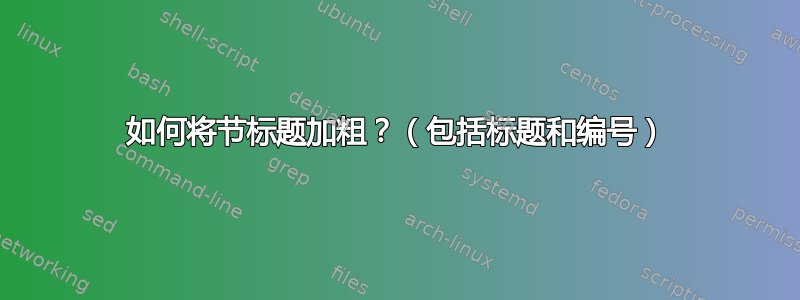
我正在使用类amsart,并且想要将每个部分的标题加粗。
也就是说,该部分\section{whatever}- 它例如显示为 <3。任何>
现在我想强调的是<3.随便你>作为一个整体。
写为\section{\bf whatever},或插入
\usepackage{etoolbox}
\makeatletter
\patchcmd{\section}{\scshape}{\bf}{}{}
\makeatother
通过将部分内容加粗可以部分解决问题< Whatever>,但不能解决<3.>部分问题。有人能告诉我如何将整个内容加粗吗?
答案1
用于数字的字体的指令称为\@secnumfont:
\makeatletter
\renewcommand{\@secnumfont}{\bfseries}
\makeatother
所以完整的输入应该是
\usepackage{etoolbox}
\patchcmd{\section}{\scshape}{\bfseries}{}{}
\makeatletter
\renewcommand{\@secnumfont}{\bfseries}
\makeatother
绝不使用过时的命令\bf(或类似的两个字母的命令来改变字体)。


