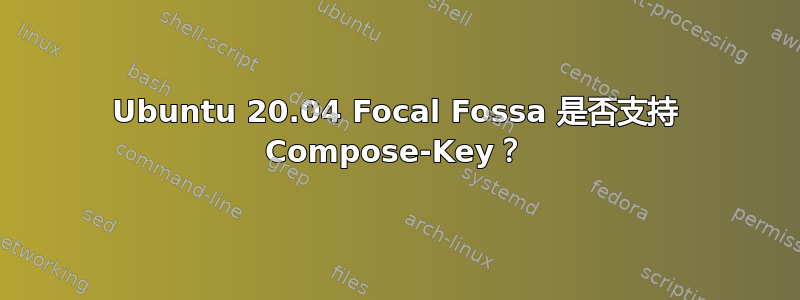
我尝试了以下链接中能找到的所有方法:
如何启用 Compose 键?
https://help.ubuntu.com/community/ComposeKey
https://wiki.ubuntu.com/ComposeKey
但是,我仍然无法在新安装的 Ubuntu 20.04 上使 Compose 键正常工作。
我使用英语(美国)键盘布局,但我需要能够使用 compose 键输入变音符号。在 Ubuntu 18.04 和 16.04 中,它运行良好,我映射设置并使用了 super 键,没有任何问题。
在 20.04 中我尝试了不同的键,但都没有起作用。
的输出gsettings get org.gnome.desktop.input-sources为:
xkb-options ['compose:rwin', 'eurosign:e', 'esperanto:qwerty'],但是sudo vim /etc/dconf/db/local.d/00-input-sources包含compose:ralt......
答案1
冈纳 (Gunnar) 的评论为我指明了正确的方向。
gsettings get org.gnome.desktop.input-sources显示当前活动设置,因此我能够发现我使用了错误的键。
使用gnome-tweak-tools我可以相应地更新设置到右 ctrl,最后它起作用了。
答案2
感谢之前的回答,以下是对我有用的方法:
列出键盘设置:
gsettings list-recursively org.gnome.desktop.input-sources
设置撰写键:
gsettings set org.gnome.desktop.input-sources xkb-options "['compose:paus']"
列出 compose 键的可能值:
grep "compose:" /usr/share/X11/xkb/rules/base.lst


