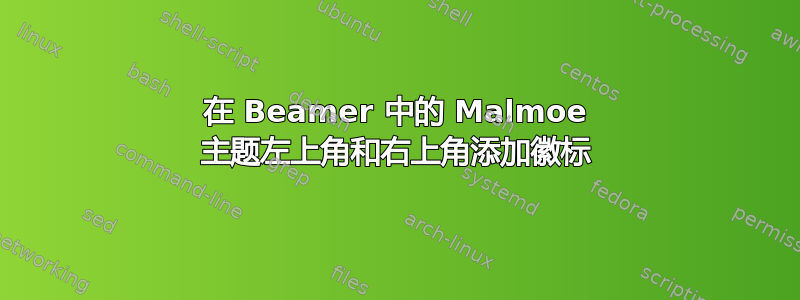
我正在尝试在 Malmoe 主题的左上角和右上角添加一个徽标。我确信这没关系,但为了以防万一,我使用了鲸鱼色主题。我尝试了几种方法,但以下方法最接近我想要的效果:
\documentclass{beamer}
\usetheme{Malmoe}
\usecolortheme{whale}
\title{can't get this to work}
\usepackage[absolute,overlay]{textpos}
\begin{document}
\begin{frame}
\titlepage
\end{frame}
\addtobeamertemplate{section in head/foot}{}{
\begin{textblock*}{25mm}(0,0.25cm)
\includegraphics[width=1.5cm,keepaspectratio]{psumarks/pms287-noBorder.png}
\end{textblock*}}
\section{Section 1}
\begin{frame}{Title}
Why isn't this working?
\end{frame}
\end{document}
但是,幻灯片中我想要放置徽标的部分的颜色消失了。我在下面附上了一个例子。左上角应该是黑色,而不是白色。是的,我意识到这个特定例子中的徽标比部分本身要大,但对于我试图使用它的演示文稿来说情况并非如此。任何帮助都将不胜感激。
另外,请忽略幻灯片周围的黑色边框。

答案1
这是一个选项,定义一个headline模板来容纳所需位置的徽标:
\documentclass{beamer}
\usetheme{Malmoe}
\usecolortheme{whale}
\def\includelogoi{\includegraphics[width=1.5cm,keepaspectratio]{example-image-a}}
\def\includelogoii{\includegraphics[width=1.5cm,keepaspectratio]{example-image-b}}
\makeatletter
\defbeamertemplate*{headline}{mytheme}
{%
\leavevmode%
\@tempdimb=2.4375ex%
\ifnum\beamer@subsectionmax<\beamer@sectionmax%
\multiply\@tempdimb by\beamer@sectionmax%
\else%
\multiply\@tempdimb by\beamer@subsectionmax%
\fi%
\ifdim\@tempdimb>0pt%
\advance\@tempdimb by 1.825ex%
\begin{beamercolorbox}[wd=.5\paperwidth,ht=\@tempdimb]{section in head/foot}%
\vbox to\@tempdimb{%
\smash{\raisebox{-\height}{\includelogoi}}%
\vfil\insertsectionnavigation{.5\paperwidth}\vfil%
}%
\end{beamercolorbox}%
\begin{beamercolorbox}[wd=.5\paperwidth,ht=\@tempdimb]{subsection in head/foot}%
\vbox to\@tempdimb{%
\hfill\smash{\raisebox{-\height}{\includelogoii}}
\vfil\insertsubsectionnavigation{.5\paperwidth}\vfil%
}%
\end{beamercolorbox}%
\fi%
}
\makeatother
\begin{document}
\begin{frame}
\titlepage
\end{frame}
\section{Section}
\begin{frame}
test
\end{frame}
\subsection{Subsection}
\begin{frame}
test
\end{frame}
\section{Section}
\begin{frame}
test
\end{frame}
\subsection{Subsection}
\begin{frame}
test
\end{frame}
\section{Section}
\begin{frame}
test
\end{frame}
\subsection{Subsection}
\begin{frame}
test
\end{frame}
\section{Section}
\begin{frame}
test
\end{frame}
\subsection{Subsection}
\begin{frame}
test
\end{frame}
\section{Section}
\begin{frame}
test
\end{frame}
\subsection{Subsection}
\begin{frame}
test
\end{frame}
\section{Section}
\begin{frame}
test
\end{frame}
\subsection{Subsection}
\begin{frame}
test
\end{frame}
\end{document}



