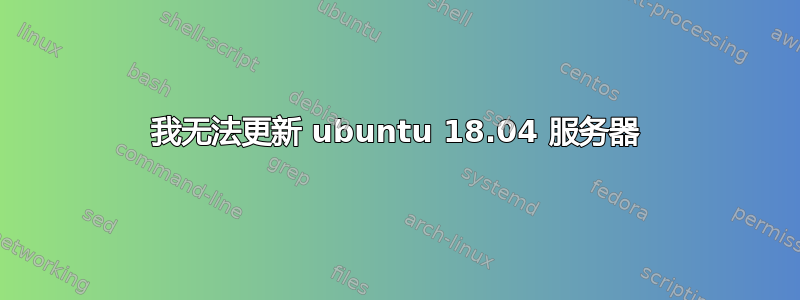
我在尝试更新我的 ubuntu 18.04 服务器时遇到问题,因此收到以下错误:
apt-get update
Err:6 http://ppa.launchpad.net/certbot/certbot/ppa/ubuntu bionic InRelease
Could not connect to ppa.launchpad.net:80 (91.189.95.83), connection timed out
Err:7 http://ppa.launchpad.net/certbot/certbot/ubuntu bionic InRelease
Unable to connect to ppa.launchpad.net:http:
Err:8 http://ppa.launchpad.net/ondrej/php/ubuntu bionic InRelease
Unable to connect to ppa.launchpad.net:http:
Err:9 https://download.webmin.com/download/repository sarge InRelease
Could not connect to download.webmin.com:443 (108.60.199.109), connection timed out
Reading package lists... Done
W: Failed to fetch https://download.webmin.com/download/repository/dists/sarge/InRelease Could not connect to download.webmin.com:443 (108.60.199.109), connection timed out
W: Failed to fetch http://ppa.launchpad.net/certbot/certbot/ppa/ubuntu/dists/bionic/InRelease Could not connect to ppa.launchpad.net:80 (91.189.95.83), connection timed out
W: Failed to fetch http://ppa.launchpad.net/certbot/certbot/ubuntu/dists/bionic/InRelease Unable to connect to ppa.launchpad.net:http:
W: Failed to fetch http://ppa.launchpad.net/ondrej/php/ubuntu/dists/bionic/InRelease Unable to connect to ppa.launchpad.net:http:
W: Some index files failed to download. They have been ignored, or old ones used instead.
答案1
让我介绍一下可以解决大多数问题的三个基本故障排除步骤:
检查电源(调制解调器/路由器是否打开,适配器是否关闭(wifi)等)
检查你的连接(检查电缆:是否正确插入,尝试重新安装,是否在正确的位置等) 我们中的一些人会在此之后添加检查问题发生在键盘的哪一侧 :P
然后才尝试进一步观察配置、软件等
网络故障排除的基本思想是
- 尝试ping 你的调制解调器/路由器。
示例 A:(ping 192.168.0.1无论您的网关的 IP 是什么)
- 如果你成功了,尝试ping 已知 IP(例如 1.1.1.1 或 8.8.8.8)
示例 B:( ping 1.1.1.1或者您知道的任何服务器通常始终处于运行状态,(并回复))
- 如果你成功了,尝试ping 一个网站(谷歌网站)
示例 C:( ping google.com或者任何你知道正常运作并回复的网站)
您基本上是在尝试脱离网络,因为如果您甚至无法 ping 通网关,则问题出在您的设备内部或设备之间。但如果您可以访问外部 IP 但无法访问名称,则问题出在 DNS(将名称解析为 IP)上


