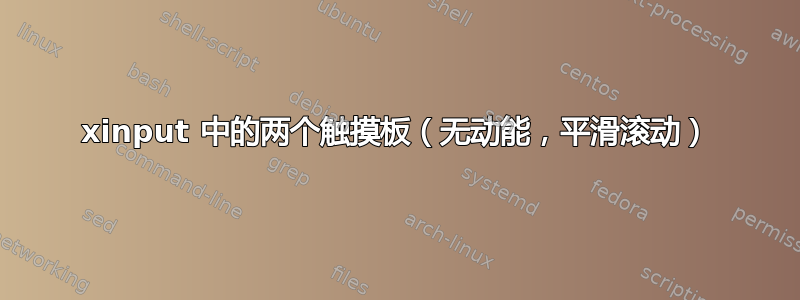
我的 xinput 列表出现了一些问题。问题是我登录了两个触摸板。(该问题出现在 18.04、18.10、19.04 和 19.10 和 20.04 中的 ubuntu 桌面中)
Virtual core pointer id=2 [master pointer (3)] ⎜ ↳ Virtual core XTEST pointer id=4 [slave pointer (2)] ⎜ ↳ SynPS/2 Synaptics TouchPad id=14 [slave pointer (2)] ⎜ ↳ DELL0740:00 06CB:7E7E Touchpad id=15 [slave pointer (2)] ⎜ ↳ ELAN Touchscreen id=16 [slave pointer (2)]
触摸板工作正常,但我没有动态平滑滚动功能(我在 Xubuntu 19.10 和 20.04 上有此功能)
Virtual core pointer id=2 [master pointer (3)] ⎜ ↳ Virtual core XTEST pointer id=4 [slave pointer (2)] ⎜ ↳ DELL0740:00 06CB:7E7E Mouse id=12 [slave pointer (2)] ⎜ ↳ DELL0740:00 06CB:7E7E Touchpad id=13 [slave pointer (2)] ⎜ ↳ ELAN Touchscreen id=11 [slave pointer (2)] ⎜ ↳ PS/2 Generic Mouse id=18 [slave pointer (2)]
如何使我的 xinput 配置像 Xubuntu(第二个列表)
注:我已检查戴尔的纪录片但这没有成功,因为我没有/usr/share/x11/xorg.conf.d/*synaptics-quirks.conf它所引用的文件。
答案1
我解决了我的问题,
基本上,在我的 dell-inspiron 5378 上,使用 synaptic 驱动程序滚动更顺畅。所以我使用
sudo apt-get install xserver-xorg-input-synaptics
安装并重新启动后,我的键盘无法工作,因此我需要使用以下命令再次安装输入设备
sudo apt-get install xserver-xorg-input-all
安装这两个后,重新启动您的笔记本电脑,一切都将正常运行。
注意:如果在实现突触驱动程序后,自然水平滚动出现问题,可以使用
synclient
看到价值水平滚动增量并使用下面的命令将其设为负数。例如:如果 HorizScrollDelta=28 那么
synclient HorizScrollDelta=-28
每次启动时将其添加为启动命令。
如果你没有看到 synclient 的任何影响,你可以使用
sudo nano /etc/modprobe.d/blacklist.conf
并添加
# remove SynPS/2 Synaptics Touchpad because we want the mouse to work over IC2b
blacklist psmouse
保存并退出。在终端中使用
sudo update-initramfs -u
应用更改然后重新启动。
资料来源:


