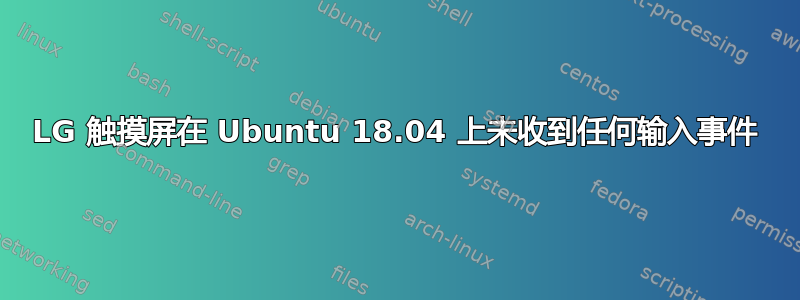
我有一台 LG LP156WF7 触摸屏(不是笔记本电脑),连接到运行 Ubuntu 18.04 内核 5.3.0-53-generic 的系统。但在触摸功能上遇到了问题。
lsusb我可以使用(1fd2:5002)找到触摸设备
Bus 002 Device 001: ID 1d6b:0003 Linux Foundation 3.0 root hub
Bus 001 Device 007: ID 1fd2:5002
Bus 001 Device 006: ID 04b3:3025 IBM Corp. NetVista Full Width Keyboard
Bus 001 Device 005: ID 17ef:6019 Lenovo
Bus 001 Device 003: ID 058f:9254 Alcor Micro Corp. Hub
Bus 001 Device 002: ID 0781:5567 SanDisk Corp. Cruzer Blade
Bus 001 Device 001: ID 1d6b:0002 Linux Foundation 2.0 root hub
和xinput -list
⎡ Virtual core pointer id=2 [master pointer (3)]
⎜ ↳ Virtual core XTEST pointer id=4 [slave pointer (2)]
⎜ ↳ Lenovo Optical USB Mouse id=10 [slave pointer (2)]
⎜ ↳ Melfas LGD AIT Touch Controller id=12 [slave pointer (2)]
⎣ Virtual core keyboard id=3 [master keyboard (2)]
↳ Virtual core XTEST keyboard id=5 [slave keyboard (3)]
↳ Power Button id=6 [slave keyboard (3)]
↳ Video Bus id=7 [slave keyboard (3)]
↳ Power Button id=8 [slave keyboard (3)]
↳ Sleep Button id=9 [slave keyboard (3)]
↳ LITE-ON Technology USB NetVista Full Width Keyboard. id=11 [slave keyboard (3)]
但我在测试时没有收到任何事件sudo evtest /dev/input/eventX
Input driver version is 1.0.1
Input device ID: bus 0x3 vendor 0x1fd2 product 0x5002 version 0x100
Input device name: "Melfas LGD AIT Touch Controller"
Supported events:
Event type 0 (EV_SYN)
Event type 1 (EV_KEY)
Event code 330 (BTN_TOUCH)
Event type 3 (EV_ABS)
Event code 0 (ABS_X)
Value 0
Min 0
Max 4095
Resolution 12
Event code 1 (ABS_Y)
Value 0
Min 0
Max 4095
Resolution 21
Event code 47 (ABS_MT_SLOT)
Value 0
Min 0
Max 9
Event code 53 (ABS_MT_POSITION_X)
Value 0
Min 0
Max 4095
Resolution 12
Event code 54 (ABS_MT_POSITION_Y)
Value 0
Min 0
Max 4095
Resolution 21
Event code 57 (ABS_MT_TRACKING_ID)
Value 0
Min 0
Max 65535
Event type 4 (EV_MSC)
Event code 5 (MSC_TIMESTAMP)
Properties:
Property type 1 (INPUT_PROP_DIRECT)
Testing ... (interrupt to exit)
我尝试过,sudo modprobe -r usbtouchscreen但没有成功。
其他一些可能相关的信息:
$ xinput list-props 12
Device 'Melfas LGD AIT Touch Controller':
Device Enabled (163): 1
Coordinate Transformation Matrix (165): 1.000000, 0.000000, 0.000000, 0.000000, 1.000000, 0.000000, 0.000000, 0.000000, 1.000000
libinput Calibration Matrix (320): 1.000000, 0.000000, 0.000000, 0.000000, 1.000000, 0.000000, 0.000000, 0.000000, 1.000000
libinput Calibration Matrix Default (321): 1.000000, 0.000000, 0.000000, 0.000000, 1.000000, 0.000000, 0.000000, 0.000000, 1.000000
libinput Send Events Modes Available (285): 1, 0
libinput Send Events Mode Enabled (286): 0, 0
libinput Send Events Mode Enabled Default (287): 0, 0
Device Node (288): "/dev/input/event11"
Device Product ID (289): 8146, 20482
$ dmesg | grep "1-3"
[ 4.283350] usb 1-3: new full-speed USB device number 4 using xhci_hcd
[ 4.434414] usb 1-3: New USB device found, idVendor=1fd2, idProduct=5002, bcdDevice= 5.00
[ 4.434420] usb 1-3: New USB device strings: Mfr=1, Product=2, SerialNumber=0
[ 4.434423] usb 1-3: Product: LGD AIT Touch Controller
[ 4.434426] usb 1-3: Manufacturer: Melfas
[ 4.476442] input: Melfas LGD AIT Touch Controller Touchscreen as /devices/pci0000:00/0000:00:14.0/usb1/1-3/1-3:1.0/0003:1FD2:5002.0001/input/input3
[ 4.476624] input: Melfas LGD AIT Touch Controller Mouse as /devices/pci0000:00/0000:00:14.0/usb1/1-3/1-3:1.0/0003:1FD2:5002.0001/input/input4
[ 6.869400] input: Melfas LGD AIT Touch Controller as /devices/pci0000:00/0000:00:14.0/usb1/1-3/1-3:1.0/0003:1FD2:5002.0001/input/input7
[ 7.344774] usb 1-3: USB disconnect, device number 4
[ 8.538741] usb 1-3: new full-speed USB device number 7 using xhci_hcd
[ 8.688057] usb 1-3: New USB device found, idVendor=1fd2, idProduct=5002, bcdDevice= 5.00
[ 8.688062] usb 1-3: New USB device strings: Mfr=1, Product=2, SerialNumber=0
[ 8.688064] usb 1-3: Product: LGD AIT Touch Controller
[ 8.688066] usb 1-3: Manufacturer: Melfas
[ 8.700870] input: Melfas LGD AIT Touch Controller as /devices/pci0000:00/0000:00:14.0/usb1/1-3/1-3:1.0/0003:1FD2:5002.0005/input/input15
关于如何进行有什么想法吗?


