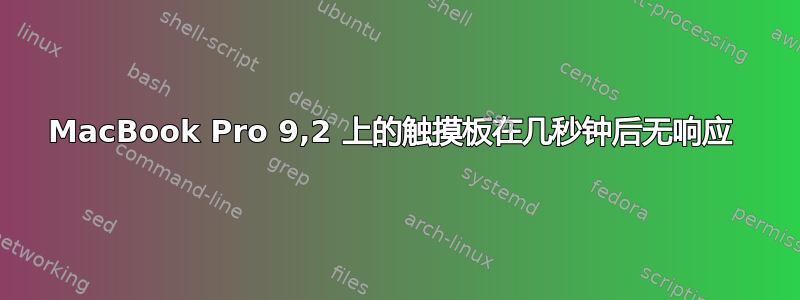
在 Apple MacBook Pro 9,2 上全新安装 Ubuntu 20.04 Fossal Focal 时,触摸板经常在几秒后变得无响应。如果我进行拖放,触摸板会在 1 到 3 秒后变得无响应;如果使用两根手指滚动,则在 5 秒后变得无响应;而对于常规的单指触摸,触摸板似乎更加随机。
我不记得以前的版本有这个问题,但我已经有一段时间没有进行全新安装。我在 2013 年安装了 12.04,然后成功升级到不同的 LTS(14.04、16.04 和 18.04)。
这里的输出xinput
$ xinput
⎡ Virtual core pointer id=2 [master pointer (3)]
⎜ ↳ Virtual core XTEST pointer id=4 [slave pointer (2)]
⎜ ↳ bcm5974 id=13 [slave pointer (2)]
⎣ Virtual core keyboard id=3 [master keyboard (2)]
↳ Virtual core XTEST keyboard id=5 [slave keyboard (3)]
↳ Power Button id=6 [slave keyboard (3)]
↳ Video Bus id=7 [slave keyboard (3)]
↳ Power Button id=8 [slave keyboard (3)]
↳ Sleep Button id=9 [slave keyboard (3)]
↳ FaceTime HD Camera (Built-in): id=10 [slave keyboard (3)]
↳ Apple Computer, Inc. IR Receiver id=11 [slave keyboard (3)]
↳ Apple Inc. Apple Internal Keyboard / Trackpad id=12 [slave keyboard (3)]
以下是触摸板对应的属性列表
$ xinput list-props 13
Device 'bcm5974':
Device Enabled (164): 1
Coordinate Transformation Matrix (166): 1.000000, 0.000000, 0.000000, 0.000000, 1.000000, 0.000000, 0.000000, 0.000000, 1.000000
libinput Tapping Enabled (302): 0
libinput Tapping Enabled Default (303): 0
libinput Tapping Drag Enabled (304): 1
libinput Tapping Drag Enabled Default (305): 1
libinput Tapping Drag Lock Enabled (306): 0
libinput Tapping Drag Lock Enabled Default (307): 0
libinput Tapping Button Mapping Enabled (308): 1, 0
libinput Tapping Button Mapping Default (309): 1, 0
libinput Natural Scrolling Enabled (310): 1
libinput Natural Scrolling Enabled Default (311): 0
libinput Disable While Typing Enabled (312): 1
libinput Disable While Typing Enabled Default (313): 1
libinput Scroll Methods Available (314): 1, 1, 0
libinput Scroll Method Enabled (315): 1, 0, 0
libinput Scroll Method Enabled Default (316): 1, 0, 0
libinput Click Methods Available (317): 1, 1
libinput Click Method Enabled (318): 0, 1
libinput Click Method Enabled Default (319): 0, 1
libinput Middle Emulation Enabled (320): 0
libinput Middle Emulation Enabled Default (321): 0
libinput Accel Speed (322): 0.000000
libinput Accel Speed Default (323): 0.000000
libinput Left Handed Enabled (324): 0
libinput Left Handed Enabled Default (325): 0
libinput Send Events Modes Available (287): 1, 1
libinput Send Events Mode Enabled (288): 0, 0
libinput Send Events Mode Enabled Default (289): 0, 0
Device Node (290): "/dev/input/event9"
Device Product ID (291): 1452, 595
libinput Drag Lock Buttons (326): <no items>
libinput Horizontal Scroll Enabled (327): 1


