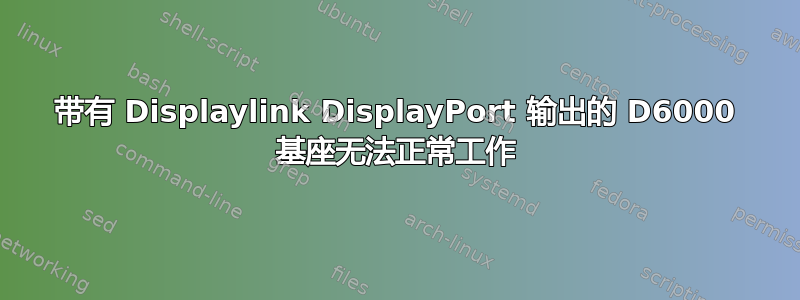
我有一个戴尔 D6000我正在使用这个扩展坞和一台 Ubuntu 20.04 笔记本电脑。
目前只有 HDMI 输出可用,displayport输出无法按预期工作(它无法检测到显示器是否已连接,也无法向屏幕输出)。如果可能的话,我想知道如何纠正这个问题?
xrandr输出:
Screen 0: minimum 8 x 8, current 1920 x 1080, maximum 32767 x 32767
eDP1 connected primary 1920x1080+0+0 (normal left inverted right x axis y axis) 380mm x 210mm
1920x1080 60.00*+ 59.93 48.07
1680x1050 59.88
1600x1024 60.17
1400x1050 59.98
1600x900 60.00 59.95 59.82
1280x1024 60.02
1440x900 59.89
1400x900 59.96 59.88
1280x960 60.00
1368x768 60.00 59.88 59.85
1360x768 59.80 59.96
1280x800 59.81 59.91
1152x864 60.00
1280x720 59.86 60.00 59.74
1024x768 60.00
1024x576 60.00 59.90 59.82
960x540 60.00 59.63 59.82
800x600 60.32 56.25
864x486 60.00 59.92 59.57
640x480 59.94
720x405 59.51 60.00 58.99
640x360 59.84 59.32 60.00
DP1 connected 1920x1080+0+0 (normal left inverted right x axis y axis) 530mm x 300mm
1920x1080 60.00*+ 50.00 59.94
1680x1050 59.88
1600x900 60.00
1280x1024 60.02
1440x900 59.90
1280x800 59.91
1280x720 60.00 50.00 59.94
1024x768 60.00
800x600 60.32
720x576 50.00
720x480 60.00 59.94
640x480 60.00 59.94
720x400 70.08
HDMI1 disconnected (normal left inverted right x axis y axis)
HDMI2 disconnected (normal left inverted right x axis y axis)
我理解上面的输出将 HDMI1 + HDMI2 列为断开连接,但将 DP-1 列为连接,但我可以保证 HDMI 电缆是从底座连接到工作显示器的电缆(我检查了无数次,以为自己疯了)。移除其中任何一条电缆都会导致显示器关闭,需要重新启动才能使其再次工作。将显示端口电缆换到另一个端口不会改变 xrandr 输出,拔下 HDMI 电缆会使 DP1 显示为断开连接。
输出cat /etc/X11/xorg.conf.d/20-displaylink.conf:
Section "Device"
Identifier "intel"
Driver "modesetting"
Option "kmsdev" "/dev/dri/card0"
Option "PageFlip" "off"
Option "SWCursor" "on"
Option "ShadowFB" "true"
EndSection
Section "Device"
Identifier "USB3"
BusID "USB"
Driver "modesetting"
Option "kmsdev" "/dev/dri/card1"
Option "PageFlip" "off"
Option "SWCursor" "on"
Option "ShadowFB" "true"
EndSection
Section "Device"
Identifier "USB3"
BusID "USB"
Driver "modesetting"
Option "kmsdev" "/dev/dri/card2"
Option "PageFlip" "off"
Option "SWCursor" "on"
Option "ShadowFB" "true"
EndSection
Section "Device"
Identifier "DisplayLink"
Driver "modesetting"
Option "PageFlip" "false"
EndSection
输出xrandr --listmonitors:
Monitors: 2
0: +*eDP1 1920/380x1080/210+0+0 eDP1
1: +DP1 1920/530x1080/300+0+0 DP1
如果我能做其他事情来收集有关此问题的信息,请告诉我。我能想到的唯一解决方法是尝试强制通过 HDMI 端口输出,看看其中一个端口是否开始与显示器配合使用。有没有更好的解决方案?
答案1
确保在 BIOS 中关闭安全启动(我还启用了旧版支持 - 不确定是否需要这样做)
答案2
禁用安全启动程序对我有用,谢谢 user1102370
具体步骤:
彻底关闭你的笔记本电脑。
打开系统电源,一旦出现第一个徽标屏幕,立即按 F2 进入 BIOS。
使用右箭头键选择“安全”选项卡。
使用向下箭头键突出显示“Set Supervisor Password”(设置管理员密码)并按 Enter。
输入密码并按 Enter。不要忘记输入的密码!
重新输入密码进行确认,然后再次按 Enter。
使用右箭头键选择“启动”选项卡。
按向下箭头键选择安全启动并按 Enter。
使用箭头键,突出显示“Disabled”并按 Enter。
按 F10 键并选择“是”保存更改并退出 BIOS。


