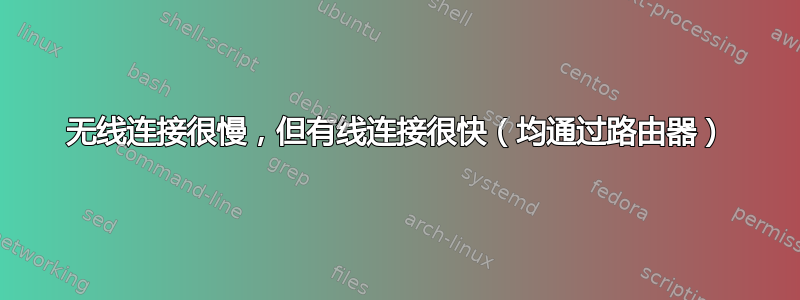
我的网络很不稳定,尤其是在玩游戏或接视频电话时。我不确定是什么问题。我打电话给 ISP,他们让我 ping 互联网网关 - 然后我注意到它波动很大 - 有时高达 300ms。
我注意到这种现象只在无线连接上出现,在有线连接上没有出现。而且这种现象在其他无线连接的设备上没有出现。这让我怀疑我的无线适配器或其他东西出了问题(我真的不确定)。
我在 Ubuntu 18.04 上
有没有办法诊断或解决这个问题?任何帮助都将不胜感激。
无线适配器详细信息
vivek@xxx-0020:~$ sudo lshw -C network
*-network
description: Wireless interface
product: Wireless-AC 9260
vendor: Intel Corporation
physical id: 0
bus info: pci@0000:05:00.0
logical name: wlp5s0
version: 29
serial: 7c:b2:7d:c8:32:cd
width: 64 bits
clock: 33MHz
capabilities: pm msi pciexpress msix bus_master cap_list ethernet physical wireless
configuration: broadcast=yes driver=iwlwifi driverversion=4.15.0-108-generic firmware=34.3125811985.0 ip=192.168.1.105 latency=0 link=yes multicast=yes wireless=IEEE 802.11
resources: irq:19 memory:a1200000-a1203fff
*-network
description: Ethernet interface
product: Ethernet Connection (6) I219-V
vendor: Intel Corporation
physical id: 1f.6
bus info: pci@0000:00:1f.6
logical name: enp0s31f6
version: 30
serial: f8:75:a4:1a:11:a2
size: 100Mbit/s
capacity: 1Gbit/s
width: 32 bits
clock: 33MHz
capabilities: pm msi bus_master cap_list ethernet physical tp 10bt 10bt-fd 100bt 100bt-fd 1000bt-fd autonegotiation
configuration: autonegotiation=on broadcast=yes driver=e1000e driverversion=3.2.6-k duplex=full firmware=0.5-3 ip=192.168.1.103 latency=0 link=yes multicast=yes port=twisted pair speed=100Mbit/s
resources: irq:126 memory:a1400000-a141ffff
*-network:0
description: Ethernet interface
physical id: 2
logical name: br-4828223669f5
serial: 02:42:16:a7:4e:d5
capabilities: ethernet physical
configuration: broadcast=yes driver=bridge driverversion=2.3 firmware=N/A ip=172.19.0.1 link=no multicast=yes
*-network:1
description: Ethernet interface
physical id: 3
logical name: docker0
serial: 02:42:86:f1:c3:f5
capabilities: ethernet physical
configuration: broadcast=yes driver=bridge driverversion=2.3 firmware=N/A ip=172.17.0.1 link=no multicast=yes
通过无线连接进行的 Internet 网关 Ping 结果 -
Wed Jul 8 15:53:24 IST 2020: 64 bytes from 10.12.212.129: icmp_seq=127 ttl=63 time=11.2 ms
Wed Jul 8 15:53:34 IST 2020: 64 bytes from 10.12.212.129: icmp_seq=128 ttl=63 time=10.9 ms
Wed Jul 8 15:53:44 IST 2020: 64 bytes from 10.12.212.129: icmp_seq=129 ttl=63 time=102 ms
Wed Jul 8 15:53:54 IST 2020: 64 bytes from 10.12.212.129: icmp_seq=130 ttl=63 time=82.9 ms
Wed Jul 8 15:54:04 IST 2020: 64 bytes from 10.12.212.129: icmp_seq=131 ttl=63 time=87.7 ms
Wed Jul 8 15:54:14 IST 2020: 64 bytes from 10.12.212.129: icmp_seq=132 ttl=63 time=12.4 ms
Wed Jul 8 15:54:24 IST 2020: 64 bytes from 10.12.212.129: icmp_seq=133 ttl=63 time=10.5 ms
Wed Jul 8 15:54:34 IST 2020: 64 bytes from 10.12.212.129: icmp_seq=134 ttl=63 time=5.49 ms
通过无线连接进行的 Internet 网关 Ping 结果(视频通话期间)-
vivek@ideacrest-0020:~$ ping 10.12.212.129
PING 10.12.212.129 (10.12.212.129) 56(84) bytes of data.
64 bytes from 10.12.212.129: icmp_seq=2 ttl=63 time=1407 ms
64 bytes from 10.12.212.129: icmp_seq=9 ttl=63 time=1831 ms
64 bytes from 10.12.212.129: icmp_seq=11 ttl=63 time=1680 ms
64 bytes from 10.12.212.129: icmp_seq=12 ttl=63 time=1581 ms
64 bytes from 10.12.212.129: icmp_seq=14 ttl=63 time=2990 ms
64 bytes from 10.12.212.129: icmp_seq=17 ttl=63 time=1808 ms
64 bytes from 10.12.212.129: icmp_seq=18 ttl=63 time=1758 ms
通过有线连接对互联网网关进行 Ping 操作 -
64 bytes from 10.12.212.129: icmp_seq=29 ttl=63 time=1.52 ms
64 bytes from 10.12.212.129: icmp_seq=30 ttl=63 time=0.948 ms
64 bytes from 10.12.212.129: icmp_seq=31 ttl=63 time=1.30 ms
64 bytes from 10.12.212.129: icmp_seq=32 ttl=63 time=1.50 ms
64 bytes from 10.12.212.129: icmp_seq=33 ttl=63 time=1.12 ms
64 bytes from 10.12.212.129: icmp_seq=34 ttl=63 time=1.10 ms
64 bytes from 10.12.212.129: icmp_seq=35 ttl=63 time=0.962 ms
64 bytes from 10.12.212.129: icmp_seq=36 ttl=63 time=1.25 ms
64 bytes from 10.12.212.129: icmp_seq=37 ttl=63 time=1.03 ms
64 bytes from 10.12.212.129: icmp_seq=38 ttl=63 time=1.00 ms
64 bytes from 10.12.212.129: icmp_seq=39 ttl=63 time=1.08 ms
64 bytes from 10.12.212.129: icmp_seq=40 ttl=63 time=1.04 ms
iwlist wlp5s0 频率的输出
vivek@xxx-0020:~$ iwlist wlp5s0 freq
wlp5s0 32 channels in total; available frequencies :
Channel 01 : 2.412 GHz
Channel 02 : 2.417 GHz
Channel 03 : 2.422 GHz
Channel 04 : 2.427 GHz
Channel 05 : 2.432 GHz
Channel 06 : 2.437 GHz
Channel 07 : 2.442 GHz
Channel 08 : 2.447 GHz
Channel 09 : 2.452 GHz
Channel 10 : 2.457 GHz
Channel 11 : 2.462 GHz
Channel 12 : 2.467 GHz
Channel 13 : 2.472 GHz
Channel 36 : 5.18 GHz
Channel 40 : 5.2 GHz
Channel 44 : 5.22 GHz
Channel 48 : 5.24 GHz
Channel 52 : 5.26 GHz
Channel 56 : 5.28 GHz
Channel 60 : 5.3 GHz
Channel 64 : 5.32 GHz
Channel 100 : 5.5 GHz
Channel 104 : 5.52 GHz
Channel 108 : 5.54 GHz
Channel 112 : 5.56 GHz
Channel 116 : 5.58 GHz
Channel 120 : 5.6 GHz
Channel 124 : 5.62 GHz
Channel 128 : 5.64 GHz
Channel 132 : 5.66 GHz
Channel 136 : 5.68 GHz
Channel 140 : 5.7 GHz
Current Frequency:2.462 GHz (Channel 11)


