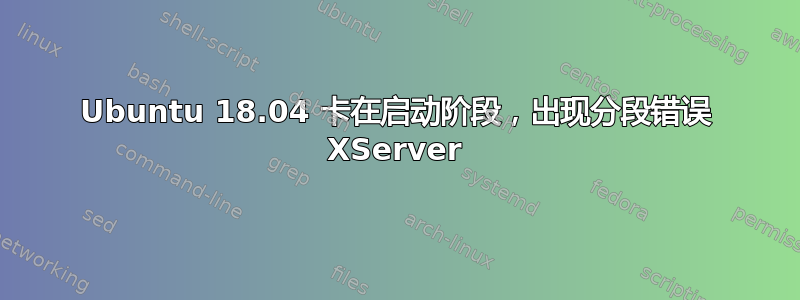
我有一台运行 Ubuntu 18.04 LTS 的联想 E570 机器(配备 Nvidia GTX 950M)。一切都运行正常,直到今天早上 Ubuntu 启动卡在Started Gnome Display Manager。有趣的是,如果我进入恢复模式然后恢复正常启动,我的桌面环境就可以访问。
脚步
遇到此错误后,我尝试了几种方法:
- 按照这个答案,我删除了 Nvidia 驱动程序。
- 删除 gdm3(Gnome 桌面管理器)并再次安装
- 安装并尝试了不同的桌面管理器,包括 LightDM、SliM(并逐一将它们设为主要桌面管理器),但这也不起作用(附加日志)。
- 从步骤 3 的日志中发现这是 X.Org X Server 的问题(日志已附上)。删除并再次安装该软件包
xserver-xorg - 从 Ubuntu 软件更新管理器安装 Nvidia 驱动程序
上述选项似乎对我都不起作用。我在这里忽略了什么?
我的 Linux 内核是 4.15.0-109-generic
日志
- /var/log/lightdm/lightdm.log
[+24.84s] DEBUG: Session pid=1658: Running command /usr/sbin/lightdm-session env GNOME_SHELL_SESSION_MODE=ubuntu gnome-session --session=ubuntu [+24.84s] DEBUG: Creating shared data directory /var/lib/lightdm-data/osama [+24.84s] DEBUG: Session pid=1658: Logging to .xsession-errors [+24.92s] DEBUG: Activating VT 7 [+24.92s] DEBUG: Activating login1 session c2 [+24.92s] DEBUG: Seat seat0 changes active session to c2 [+24.92s] DEBUG: Session c2 is already active [+272.84s] DEBUG: Got signal 15 from process 1 [+272.84s] DEBUG: Caught Terminated signal, shutting down [+272.84s] DEBUG: Stopping display manager [+272.84s] DEBUG: Seat seat0: Stopping [+272.84s] DEBUG: Seat seat0: Stopping display server [+272.84s] DEBUG: Sending signal 15 to process 1232 [+272.84s] DEBUG: Seat seat0: Stopping session [+272.84s] DEBUG: Terminating login1 session c2 [+272.85s] DEBUG: Session pid=1658: Sending SIGTERM [+272.93s] DEBUG: Session pid=1658: Exited with return value 0 [+272.93s] DEBUG: Seat seat0: Session stopped [+272.93s] DEBUG: Seat seat0 changes active session to [+273.17s] DEBUG: Process 1232 exited with return value 0 [+273.17s] DEBUG: XServer 0: X server stopped [+273.17s] DEBUG: Releasing VT 7 [+273.17s] DEBUG: XServer 0: Removing X server authority /var/run/lightdm/root/:0 [+273.17s] DEBUG: Seat seat0: Display server stopped [+273.17s] DEBUG: Seat seat0: Stopped [+273.17s] DEBUG: Display manager stopped [+273.17s] DEBUG: Stopping daemon [+273.17s] DEBUG: Exiting with return value 0
- /var/log/slim.log
slim: waiting for X server to begin accepting connections Giving up. slim: unable to connect to X server slim: waiting for X server to begin accepting connections Giving up. slim: unable to connect to X server
- /var/log/Xorg.0.log.old
[ 13.050] (II) Module glx: vendor="X.Org Foundation" [ 13.050] compiled for 1.19.6, module version = 1.0.0 [ 13.050] ABI class: X.Org Server Extension, version 10.0 [ 13.050] (==) Matched modesetting as autoconfigured driver 0 [ 13.050] (==) Matched fbdev as autoconfigured driver 1 [ 13.050] (==) Matched vesa as autoconfigured driver 2 [ 13.050] (==) Assigned the driver to the xf86ConfigLayout [ 13.050] (II) LoadModule: "modesetting" [ 13.050] (II) Loading /usr/lib/xorg/modules/drivers/modesetting_drv.so [ 13.050] (II) Module modesetting: vendor="X.Org Foundation" [ 13.050] compiled for 1.19.6, module version = 1.19.6 [ 13.050] Module class: X.Org Video Driver [ 13.050] ABI class: X.Org Video Driver, version 23.0 [ 13.050] (II) LoadModule: "fbdev" [ 13.050] (II) Loading /usr/lib/xorg/modules/drivers/fbdev_drv.so [ 13.050] (II) Module fbdev: vendor="X.Org Foundation" [ 13.050] compiled for 1.19.3, module version = 0.4.4 [ 13.050] Module class: X.Org Video Driver [ 13.050] ABI class: X.Org Video Driver, version 23.0 [ 13.050] (II) LoadModule: "vesa" [ 13.051] (II) Loading /usr/lib/xorg/modules/drivers/vesa_drv.so [ 13.051] (II) Module vesa: vendor="X.Org Foundation" [ 13.051] compiled for 1.19.3, module version = 2.3.4 [ 13.051] Module class: X.Org Video Driver [ 13.051] ABI class: X.Org Video Driver, version 23.0 [ 13.051] (II) modesetting: Driver for Modesetting Kernel Drivers: kms [ 13.051] (II) FBDEV: driver for framebuffer: fbdev [ 13.051] (II) VESA: driver for VESA chipsets: vesa [ 13.079] (II) modeset(0): using drv /dev/dri/card0 [ 13.079] (WW) Falling back to old probe method for fbdev [ 13.079] (II) Loading sub module "fbdevhw" [ 13.079] (II) LoadModule: "fbdevhw" [ 13.080] (II) Loading /usr/lib/xorg/modules/libfbdevhw.so [ 13.080] (II) Module fbdevhw: vendor="X.Org Foundation" [ 13.080] compiled for 1.19.6, module version = 0.0.2 [ 13.080] ABI class: X.Org Video Driver, version 23.0 [ 13.080] (WW) Falling back to old probe method for vesa [ 13.080] (II) modeset(0): Creating default Display subsection in Screen section "Default Screen Section" for depth/fbbpp 24/32 [ 13.080] (==) modeset(0): Depth 24, (==) framebuffer bpp 32 [ 13.080] (==) modeset(0): RGB weight 888 [ 13.080] (==) modeset(0): Default visual is TrueColor [ 13.080] (II) Loading sub module "glamoregl" [ 13.080] (II) LoadModule: "glamoregl" [ 13.080] (II) Loading /usr/lib/xorg/modules/libglamoregl.so [ 13.083] (II) Module glamoregl: vendor="X.Org Foundation" [ 13.083] compiled for 1.19.6, module version = 1.0.0 [ 13.083] ABI class: X.Org ANSI C Emulation, version 0.4 [ 13.083] (II) glamor: OpenGL accelerated X.org driver based. [ 13.101] (EE) [ 13.101] (EE) Backtrace: [ 13.101] (EE) 0: /usr/lib/xorg/Xorg (xorg_backtrace+0x4d) [0x55f3d6f7f8cd] [ 13.101] (EE) 1: /usr/lib/xorg/Xorg (0x55f3d6dc7000+0x1bc669) [0x55f3d6f83669] [ 13.101] (EE) 2: /lib/x86_64-linux-gnu/libpthread.so.0 (0x7f8341fac000+0x128a0) [0x7f8341fbe8a0]
> [ 13.101] (EE) 3: /usr/lib/x86_64-linux-gnu/libEGL_mesa.so.0 (0x7f83393f3000+0x129cc) [0x7f83394059cc]
> [ 13.101] (EE) 4: /usr/lib/x86_64-linux-gnu/libEGL_mesa.so.0 (0x7f83393f3000+0x1b19e) [0x7f833940e19e]
> [ 13.101] (EE) 5: /usr/lib/x86_64-linux-gnu/libEGL_mesa.so.0 (0x7f83393f3000+0x216df) [0x7f83394146df]
> [ 13.102] (EE) 6: /usr/lib/x86_64-linux-gnu/libEGL_mesa.so.0 (0x7f83393f3000+0x1ac0b) [0x7f833940dc0b]
> [ 13.102] (EE) 7: /usr/lib/x86_64-linux-gnu/libEGL_mesa.so.0 (0x7f83393f3000+0x16b7d) [0x7f8339409b7d]
> [ 13.102] (EE) 8: /usr/lib/x86_64-linux-gnu/libEGL_mesa.so.0 (0x7f83393f3000+0x16bc5) [0x7f8339409bc5]
> [ 13.102] (EE) 9: /usr/lib/x86_64-linux-gnu/libEGL_mesa.so.0 (0x7f83393f3000+0x10948) [0x7f8339403948]
> [ 13.102] (EE) 10: /usr/lib/xorg/modules/libglamoregl.so (glamor_egl_init+0x10b) [0x7f833e845c9b]
> [ 13.102] (EE) 11: /usr/lib/xorg/modules/drivers/modesetting_drv.so (0x7f833f083000+0x9dc9) [0x7f833f08cdc9]
> [ 13.102] (EE) 12: /usr/lib/xorg/Xorg (InitOutput+0xc08) [0x55f3d6e60288]
> [ 13.102] (EE) 13: /usr/lib/xorg/Xorg (0x55f3d6dc7000+0x56cd3) [0x55f3d6e1dcd3]
> [ 13.102] (EE) 14: /lib/x86_64-linux-gnu/libc.so.6 (__libc_start_main+0xe7) [0x7f8341bdcb97]
> [ 13.102] (EE) 15: /usr/lib/xorg/Xorg (_start+0x2a) [0x55f3d6e07b8a]
> [ 13.102] (EE)
> [ 13.102] (EE) Segmentation fault at address 0x55f3d90000f7
> [ 13.102] (EE)
> Fatal server error:
> [ 13.102] (EE) Caught signal 11 (Segmentation fault). Server aborting
> [ 13.102] (EE)
> [ 13.102] (EE)
> Please consult the The X.Org Foundation support
> at http://wiki.x.org
> for help.
> [ 13.102] (EE) Please also check the log file at "/var/log/Xorg.0.log" for additional information.
> [ 13.102] (EE)
> [ 13.133] (EE) Server terminated with error (1). Closing log file.
答案1
所以我终于能够解决这个问题了。我通过在这个报告的错误中实现 Marek Lipka 的答案来解决这个问题:XServer 中的分段错误
完成此步骤后,登录屏幕陷入循环,我使用 SiddharthaRT 在此报告的错误中的答案解决了该问题:Ubuntu 陷入登录循环(这是一个非常简单的步骤)


