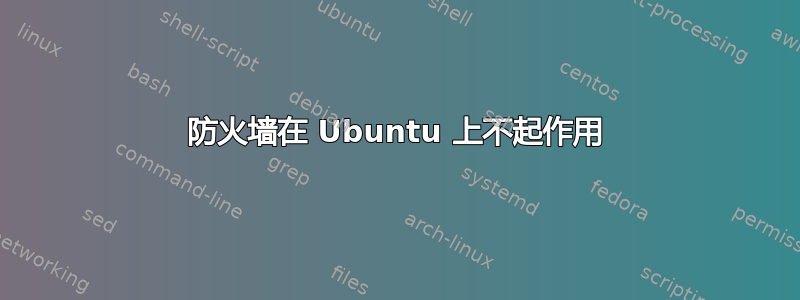
我使用 Ubuntu 20.04,防火墙无法在我的设备上运行。
当我尝试使用以下命令启动防火墙时收到此消息systemctl start firewall:
root@agent:/usr/bin# systemctl start firewall
Job for firewall.service failed because the control process exited with error code.
See "systemctl status firewall.service" and "journalctl -xe" for details.
root@agent:/usr/bin# systemctl status firewall
● firewall.service - apply firewall rules at startup
Loaded: loaded (/etc/systemd/system/firewall.service; enabled; vendor preset: enabled)
Active: failed (Result: exit-code) since Fri 2020-07-24 14:54:56 CEST; 39s ago
Process: 816 ExecStart=/etc/firewall (code=exited, status=203/EXEC)
Jul 24 14:54:56 agent systemd[1]: Starting apply firewall rules at startup...
Jul 24 14:54:56 agent systemd[1]: firewall.service: Control process exited, code=exited status=203
Jul 24 14:54:56 agent systemd[1]: Failed to start apply firewall rules at startup.
Jul 24 14:54:56 agent systemd[1]: firewall.service: Unit entered failed state.
Jul 24 14:54:56 agent systemd[1]: firewall.service: Failed with result 'exit-code'.
答案1
firewall不是用于“防火墙”处理的服务名称——firewalld在 20.04 中我们也不默认使用它。
Ubuntu 20.04 中的默认防火墙服务是ufw“简单防火墙”。
您可以ufw通过命令行上的命令进行控制。
要启用,ufw只需运行sudo ufw enable,它应该默认为允许出站、拒绝无关入站类型的策略。
要进行配置,请阅读- -ufw的手册页,了解有关操作防火墙规则的命令等的详细信息。ufwman ufw


