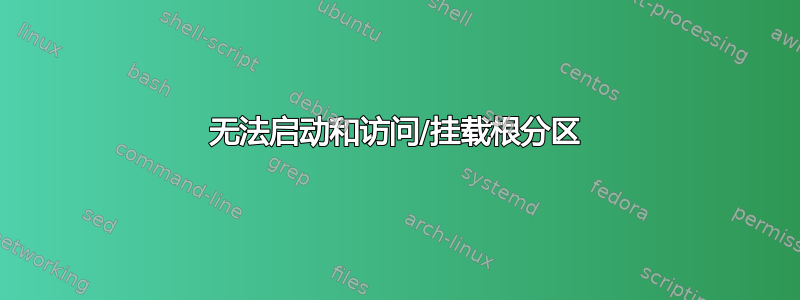
我无法启动系统。
我正常工作,然后当我决定注销并按下注销选项时,一长串代码开始在屏幕上滚动,没有发生任何其他事情。我认为是文件系统日志,上面有“忽略只读文件系统”的文字。
然后我不得不强制关闭我的笔记本电脑。之后,经过 FSCK 会话后,我的系统加载完毕,但根文件系统会自动变为只读。我多次正确关闭电脑并再次重新启动,但它仍然是只读的。
最后它完全关闭并显示 Grub 控制台。
有趣的是,我有 5 个分区。1 个 ext4 和 4 个 NTFS,其中我可以访问 3 个 NTFS,但无法访问 sda1(根 ext4)和 sda2(NTFS)。请帮忙。
我从实时 USB 启动并尝试修复,但没有任何效果。
磁盘管理
Device Boot Start End Sectors Size Id Type
/dev/sda1 * 2048 205150207 205148160 97.8G 83 Linux
/dev/sda2 205150208 237819903 32669696 15.6G 7 HPFS/NTFS/exFAT
/dev/sda3 237819904 649627647 411807744 196.4G 7 HPFS/NTFS/exFAT
/dev/sda4 649627648 1953523711 1303896064 621.8G f W95 Ext'd (LBA)
/dev/sda5 649637888 1310240767 660602880 315G 7 HPFS/NTFS/exFAT
/dev/sda6 1310248960 1953521663 643272704 306.8G 7 HPFS/NTFS/exFAT
ubuntu@ubuntu:~$ sudo fsck -p /dev/sda1
fsck from util-linux 2.34
fsck.ext2: Attempt to read block from filesystem resulted in short read while trying to open /dev/sda1
Could this be a zero-length partition?
ubuntu@ubuntu:~$ dmesg | tail
[ 3465.037168] ata1.00: status: { DRDY ERR }
[ 3465.037175] ata1.00: error: { UNC }
[ 3465.040107] ata1.00: configured for UDMA/100
[ 3465.040161] sd 0:0:0:0: [sda] tag#16 FAILED Result: hostbyte=DID_OK driverbyte=DRIVER_SENSE
[ 3465.040188] sd 0:0:0:0: [sda] tag#16 Sense Key : Medium Error [current]
[ 3465.040201] sd 0:0:0:0: [sda] tag#16 Add. Sense: Unrecovered read error - auto reallocate failed
[ 3465.040217] sd 0:0:0:0: [sda] tag#16 CDB: Read(10) 28 00 00 00 08 20 00 00 08 00
[ 3465.040229] blk_update_request: I/O error, dev sda, sector 2080 op 0x0:(READ) flags 0x0 phys_seg 1 prio class 0
[ 3465.040250] Buffer I/O error on dev sda1, logical block 4, async page read
[ 3465.040336] ata1: EH complete
ubuntu@ubuntu:~$ sudo mount /dev/sda1 /mnt/sda1
mount: /mnt/sda1: wrong fs type, bad option, bad superblock on /dev/sda1, missing codepage or helper program, or other error.
ubuntu@ubuntu:~$ sudo mount /dev/sda2 /mnt/sda2
ntfs_attr_pread_i: ntfs_pread failed: Input/output error
Failed to read NTFS $Bitmap: Input/output error
NTFS is either inconsistent, or there is a hardware fault, or it's a
SoftRAID/FakeRAID hardware. In the first case run chkdsk /f on Windows
then reboot into Windows twice. The usage of the /f parameter is very
important! If the device is a SoftRAID/FakeRAID then first activate
it and mount a different device under the /dev/mapper/ directory, (e.g.
/dev/mapper/nvidia_eahaabcc1). Please see the 'dmraid' documentation
for more details.
检查图片:
更新:对于 NTFS 分区,我是否应该尝试安装 Windows 然后运行 Chkdsk?
这是硬件问题吗?还有数据恢复的希望吗?



